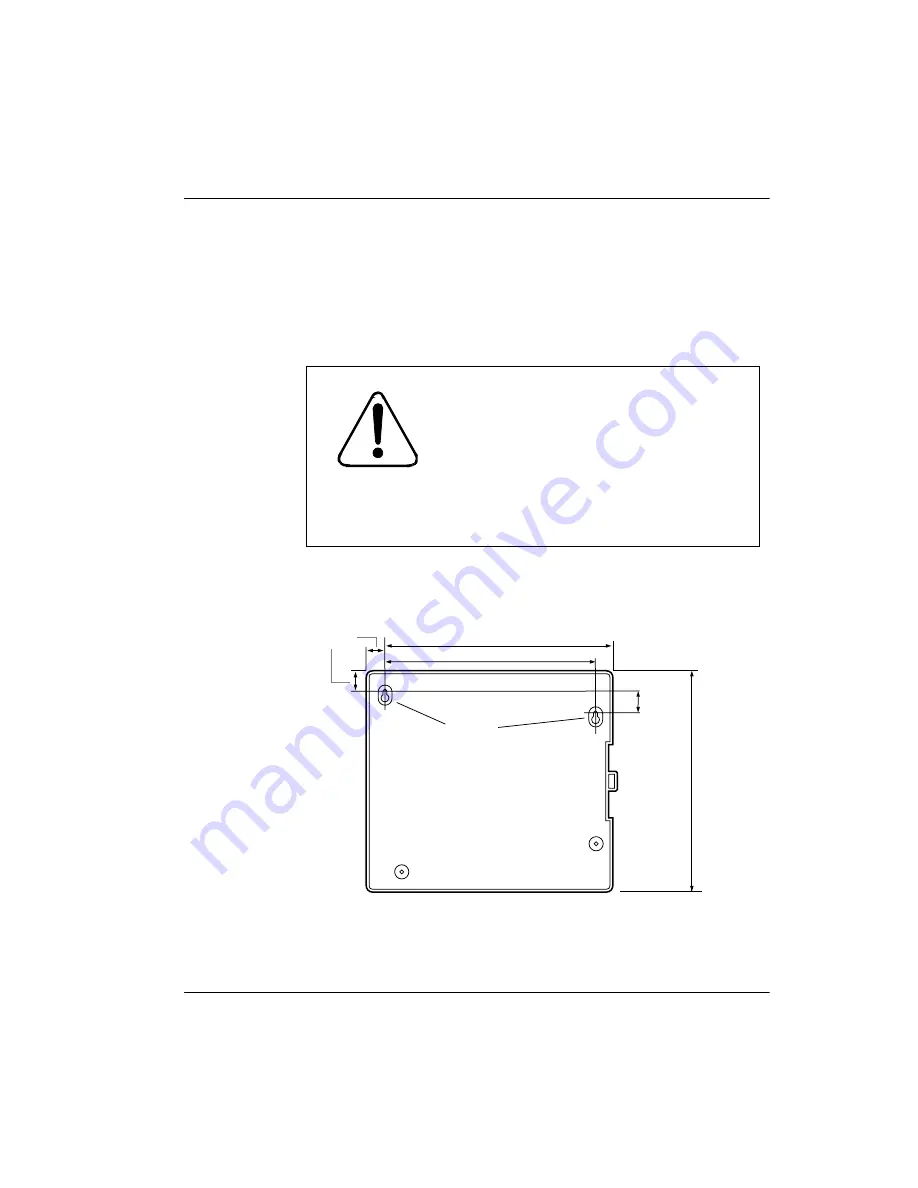
Installing the hardware Page 25 of 220
Meridian Companion Installation and Maintenance Guide
The system configuration dictates how many RPIs are required.
Installing an RPI unit
1.
Mount the RPI as described in “Mounting the remote power interconnect
unit” on page 25.
2.
Wire the RPI as described in “Wiring the RPI unit” on page 27.
Mounting the remote power interconnect unit
Figure 10 : RPI mounting holes
Note: Mounting hardware is not supplied.
WARNING!
Do not power up the RPI until the
installation is complete, including the
installation of Base Station cross-
connectors.
If you are adding extra lines for Base
Stations, always power down the RPI
before you begin.
13 in.
1 in.
12 in.
keyholes
11
1
/
16
in.
13
/
4
in.
1
Содержание Meridian 1 PC Console Interface Unit
Страница 2: ......
Страница 10: ...Page x of x 553 3601 200 Standard 7 00 November 1998 ...
Страница 78: ...Page 68 of 220 Installing the hardware 553 3601 200 Standard 7 00 November 1998 ...
Страница 82: ...Page 72 of 220 System initialization 553 3601 200 Standard 7 00 November 1998 ...
Страница 108: ...Page 98 of 220 Activating wireless communications 553 3601 200 Standard 7 00 November 1998 ...
Страница 128: ...Page 118 of 220 Programming user options 553 3601 200 Standard 7 00 November 1998 ...
Страница 134: ...Page 124 of 220 Registering and verifying portable telephones 553 3601 200 Standard 7 00 November 1998 ...
Страница 204: ...Page 194 of 220 Troubleshooting 553 3601 200 Standard 7 00 November 1998 ...
Страница 230: ...Page 220 of 220 Index 553 3601 200 Standard 7 00 November 1998 ...
Страница 231: ......















































