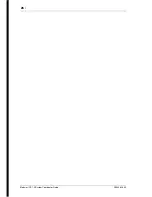/
37
N0000626 03
Modular ICS 7.0 System Coordinator Guide
Making changes to Call Forward on
Busy
Begin the programming session
Change where a call goes when a telephone is busy
Press
≤
.
Press
••¤flfl‹››
.
Press
¤‹fl›fl
.
Press
≠
.
Enter the internal number, which gets assigned as
the intercom number, of the telephone extension.
In this example, the intercom number is 225.
If the set has been given a name, it appears on the display.
Press
≠
.
Press
≠
.
Press
‘
.
Press
≠
.
Press
CHANGE
and enter the internal number where
you want the calls to be sent. In this example, the
internal number is 221.
You can press
CLR
to change the destination back to
None
.
Press
®
to end your session.
Jan 1 12:00pm
Feature:
Password:
RETRY
Terminals&Setsˆ
Show set:___
LIST
225:225
FIND
Capabilitiesˆ
Fwd no answerˆ
Fwd on busy. . .
Fwd to:None
CHANGE
Fwd to:221
CLR
CHANGE
Содержание 7316
Страница 2: ......
Страница 12: ...12 Modular ICS 7 0 System Coordinator Guide N0000626 03 Glossary 253 Index 271 ...
Страница 26: ...26 Modular ICS 7 0 System Coordinator Guide N0000626 03 ...
Страница 40: ...40 Modular ICS 7 0 System Coordinator Guide N0000626 03 ...
Страница 86: ...86 When the dialed internal number is busy Modular ICS 7 0 System Coordinator Guide N0000626 03 ...
Страница 96: ...96 Blocking Saved Number Redial Modular ICS 7 0 System Coordinator Guide N0000626 03 ...
Страница 100: ...100 Using Call Queuing Modular ICS 7 0 System Coordinator Guide N0000626 03 ...
Страница 136: ...136 Using Voice Call Modular ICS 7 0 System Coordinator Guide N0000626 03 ...
Страница 196: ...196 Using Background Music Modular ICS 7 0 System Coordinator Guide N0000626 03 ...
Страница 270: ...270 Glossary Modular ICS 7 0 System Coordinator Guide N0000626 03 ...