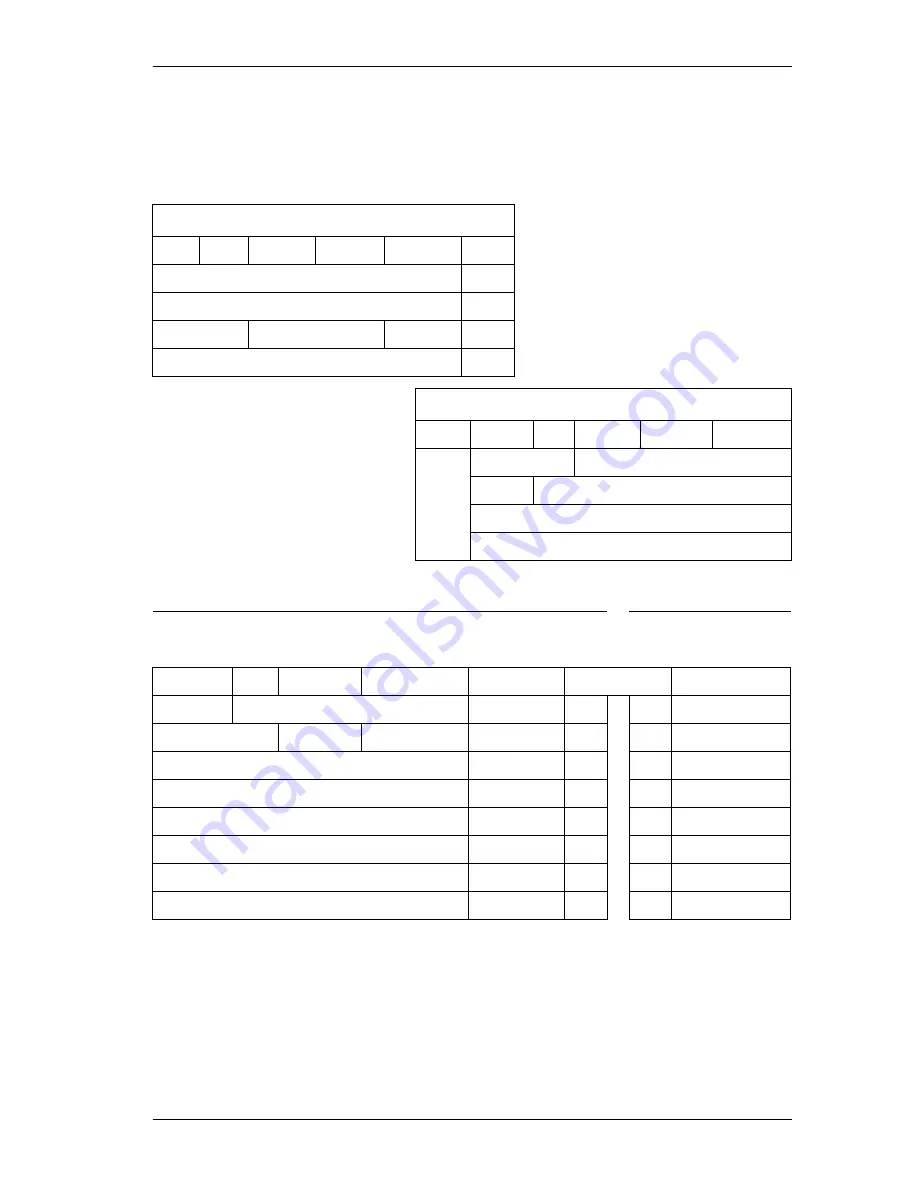
Default button assignments /
151
N0000626 03
Modular ICS 7.0 System Coordinator Guide
Line numbering starts on button 09 (default line assignments
occur for DID, Hybrid and Square templates).
7316E digital phone upper buttons
7316E digital phone lower buttons
Note that this telephone has a separate handsfree button under
the dial pad, therefore, the intercom buttons start on the first
button at the bottom of the lower, right column of memory
buttons.
Upper left buttons
PBX DID Hybrid Square Centrex Btn #
Contrast
01
Show time
02
(blank)
Privacy
(blank) 03
(blank)
04
Upper right buttons
Btn #
PBX
DID Hybrid Square Centrex
05
(blank)
Saved No.
06
(blank)
Sys Park
07
Send Msg.
08
Speed dial
Lower left buttons
Lower right
buttons
PBX
DID
Hybrid
Square
Centrex
Btn #
All templates
Sys Park
Line <XXX>
(blank)
09
17
Call Timer
Saved No.
Line Pool Line <XXX> Call Fwrd 10
18
Ring Again
Call Forward
Pickup
11
19
DND
Pickup
Page
12
20
Conf/Trans
Page
Transfer
13
21
Last No.
Transfer
Time/Date 14
22
Voice Call
Time/Date
Leave msg 15
23
Intercom
Receive msg
Flash
16
24
Intercom
Содержание 7316
Страница 2: ......
Страница 12: ...12 Modular ICS 7 0 System Coordinator Guide N0000626 03 Glossary 253 Index 271 ...
Страница 26: ...26 Modular ICS 7 0 System Coordinator Guide N0000626 03 ...
Страница 40: ...40 Modular ICS 7 0 System Coordinator Guide N0000626 03 ...
Страница 86: ...86 When the dialed internal number is busy Modular ICS 7 0 System Coordinator Guide N0000626 03 ...
Страница 96: ...96 Blocking Saved Number Redial Modular ICS 7 0 System Coordinator Guide N0000626 03 ...
Страница 100: ...100 Using Call Queuing Modular ICS 7 0 System Coordinator Guide N0000626 03 ...
Страница 136: ...136 Using Voice Call Modular ICS 7 0 System Coordinator Guide N0000626 03 ...
Страница 196: ...196 Using Background Music Modular ICS 7 0 System Coordinator Guide N0000626 03 ...
Страница 270: ...270 Glossary Modular ICS 7 0 System Coordinator Guide N0000626 03 ...
















































