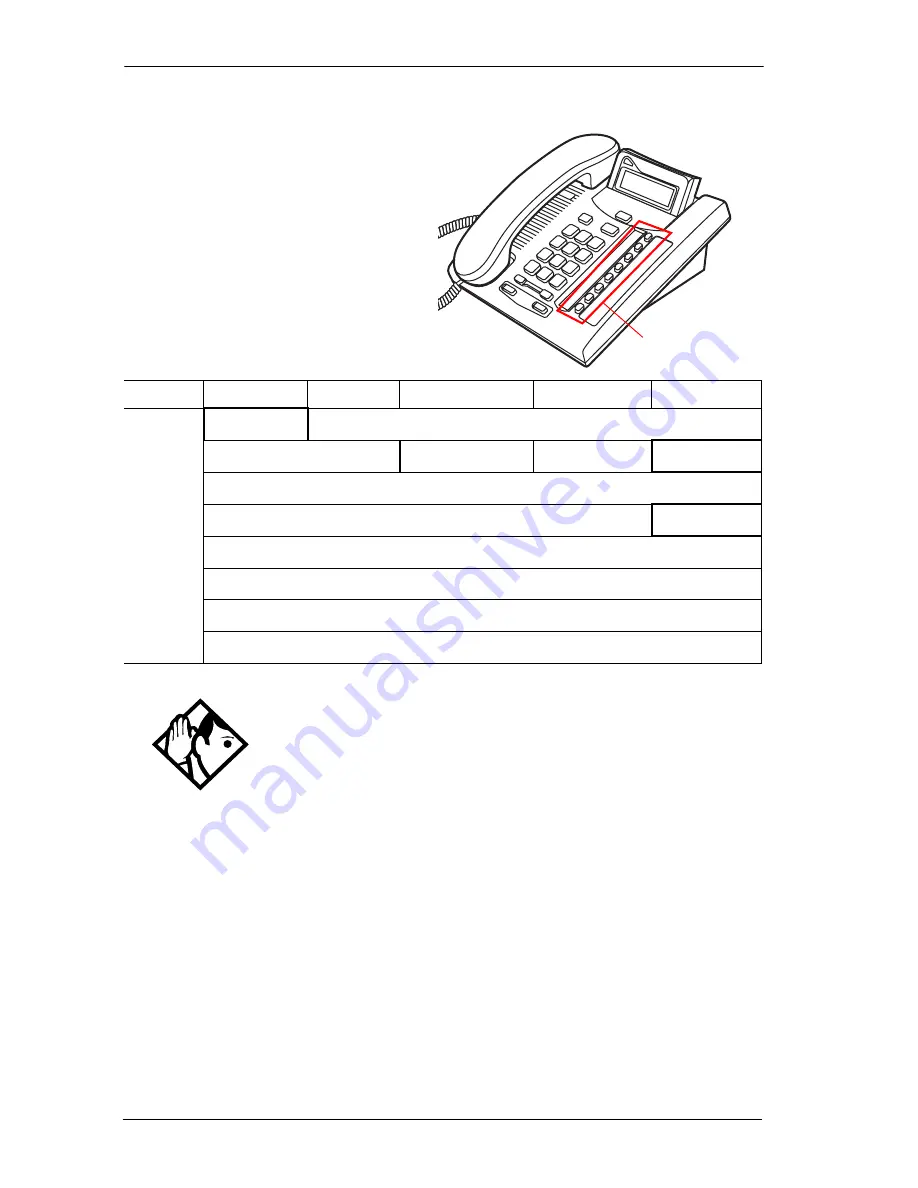
154
/ Default button assignments
Modular ICS 7.0 System Coordinator Guide
N0000626 03
7208 button defaults
The default button
assignments for the 7208
digital phones are the
same, depending on which
template was applied.
7208 button defaults
7100 digital phone button defaults
For all templates, the one programmable button on the 7100
digital phones is defaulted to Last Number redial.
Btn. #
PBX
DID
Square
Hybrid
Centrex
01
Pick up
Line <XXX>
02
Transfer
Line <XXX>
Line pool
Transfer
03
Last No.
04
Page
Link
05
Conf/Trans
06
Speed dial
07
Intercom
08
Intercom
Tips -
The default Page button activates the External Page
option (
≤fl¤
).
Programmable
buttons
Содержание 7316
Страница 2: ......
Страница 12: ...12 Modular ICS 7 0 System Coordinator Guide N0000626 03 Glossary 253 Index 271 ...
Страница 26: ...26 Modular ICS 7 0 System Coordinator Guide N0000626 03 ...
Страница 40: ...40 Modular ICS 7 0 System Coordinator Guide N0000626 03 ...
Страница 86: ...86 When the dialed internal number is busy Modular ICS 7 0 System Coordinator Guide N0000626 03 ...
Страница 96: ...96 Blocking Saved Number Redial Modular ICS 7 0 System Coordinator Guide N0000626 03 ...
Страница 100: ...100 Using Call Queuing Modular ICS 7 0 System Coordinator Guide N0000626 03 ...
Страница 136: ...136 Using Voice Call Modular ICS 7 0 System Coordinator Guide N0000626 03 ...
Страница 196: ...196 Using Background Music Modular ICS 7 0 System Coordinator Guide N0000626 03 ...
Страница 270: ...270 Glossary Modular ICS 7 0 System Coordinator Guide N0000626 03 ...






























