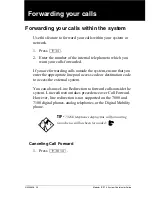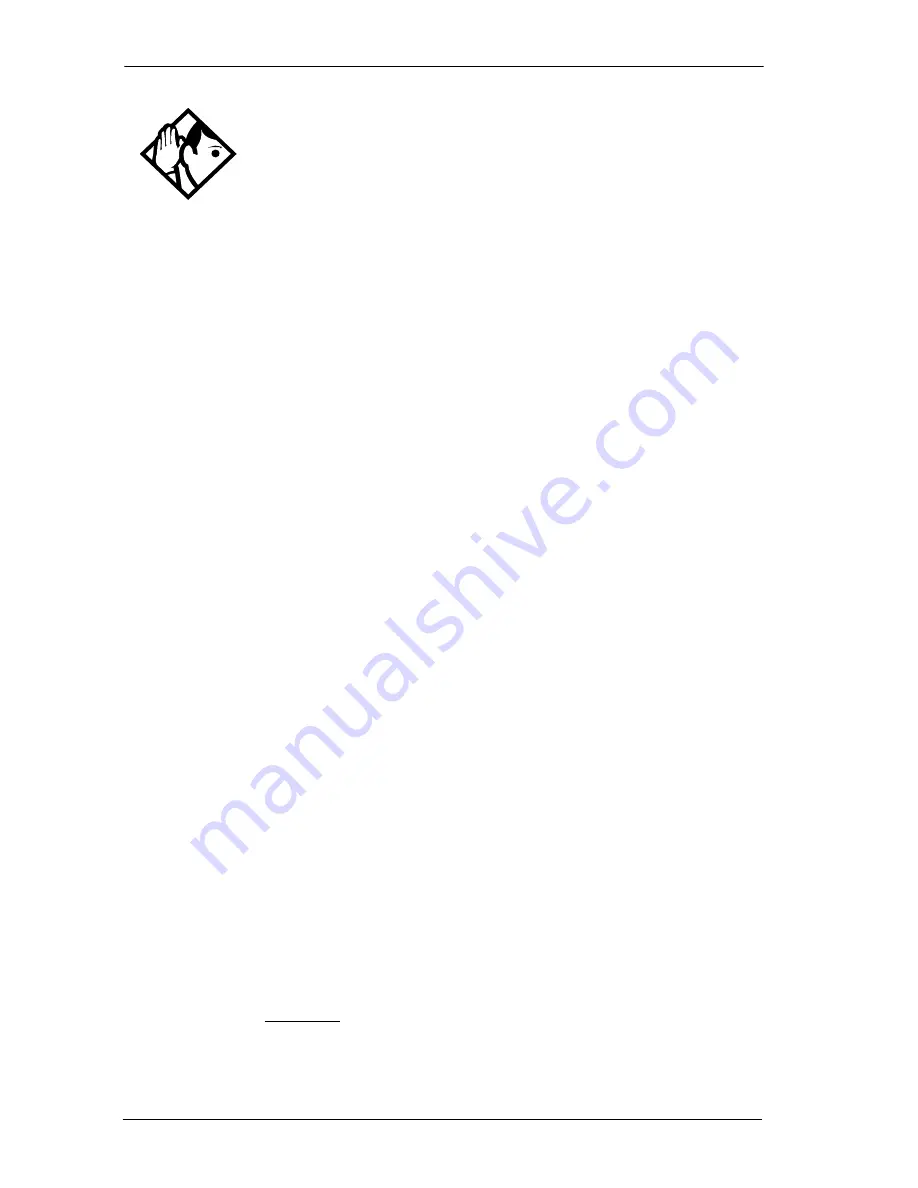
118
/ Line Redirection
Modular ICS 7.0 System Coordinator Guide
N0000626 03
Canceling Line Redirection
When you are ready to resume service, use this procedure to
cancel line redirection.
1. Press
≤£°›
.
2. Select the lines you no longer want to be redirected.
Allowing a telephone to redirect calls
You can use programming to determine if a telephone can use
the redirect calls feature and turn it on or off.
1. Place the programming template over the appropriate
buttons of the programming telephone.
2. Press
≤••¤flfl‹››
.
3. Press
¤‹fl›fl
(the default System Coordinator
password).
4. Press
≠
and enter the internal number of the
telephone you want to program.
5. Press
≠
twice.
6. Press
“
four times. The display reads
Allow redirect:
.
7. Press
CHANGE
to select
Y
(Yes) or
N
(No).
Tip -
The system does not check that the number you give for
line redirection is a valid one. If you redirect to an invalid
number, redirection fails. Using an autodial button to enter the
redirection number helps avoid this possibility. An autodial
button used for line redirection must be programmed to use a
specific line.
Содержание 7316
Страница 2: ......
Страница 12: ...12 Modular ICS 7 0 System Coordinator Guide N0000626 03 Glossary 253 Index 271 ...
Страница 26: ...26 Modular ICS 7 0 System Coordinator Guide N0000626 03 ...
Страница 40: ...40 Modular ICS 7 0 System Coordinator Guide N0000626 03 ...
Страница 86: ...86 When the dialed internal number is busy Modular ICS 7 0 System Coordinator Guide N0000626 03 ...
Страница 96: ...96 Blocking Saved Number Redial Modular ICS 7 0 System Coordinator Guide N0000626 03 ...
Страница 100: ...100 Using Call Queuing Modular ICS 7 0 System Coordinator Guide N0000626 03 ...
Страница 136: ...136 Using Voice Call Modular ICS 7 0 System Coordinator Guide N0000626 03 ...
Страница 196: ...196 Using Background Music Modular ICS 7 0 System Coordinator Guide N0000626 03 ...
Страница 270: ...270 Glossary Modular ICS 7 0 System Coordinator Guide N0000626 03 ...