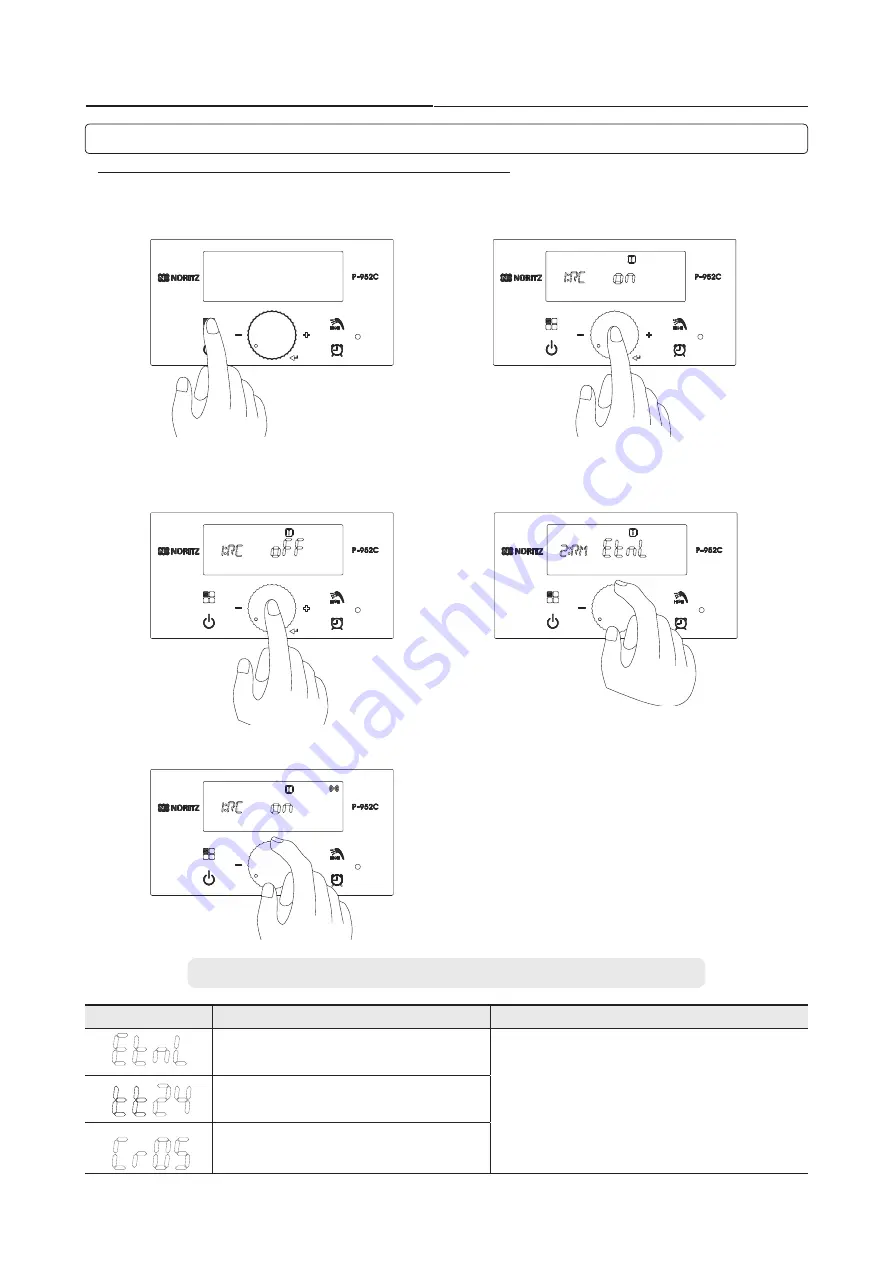
36
Setting the Control Panel
Chapter 4. – Installation
Screen Display
Operation
Description
External Mode
[2:RM] Mode is operated during [1:RC] mode turned
‘on’.
On-Demand (Title 24) Mode
Crossover Mode
Setting the Control Panel (Recirculation Setting)
To set the recirculation mode (External, On-Demand, Crossover)
1. Press the 'Power Button' OFF. ('Display Screen' will be blank)
2. Press and hold the ‘Function Button’ for approximately 5 seconds
to get into the ‘Installer Mode’.
3. ‘1:RC’ oFF will appear on the ‘Display Screen’. (‘1:RC’ will be
blinking)
4. Press the ‘Dial Button’ and ‘oFF’ will start blinking.
※
'EtnL' is for External Mode.
※
'tt24' is for On-Demand Mode.
※
'CrOS' is for Crossover Mode.
Verify which type of Recirculation System is installed. (See
p 29~32)
8. Press the 'Dial Button' until 'EtnL' or 'tt24' or 'CrOS' is blinking.
Turn the 'Dial Button' to the desired mode.
9. Press the 'Dial Button' to save the setting.
10. Press the 'Function Button' to exit lnstaller Mode.
11. Press the 'Power Button' to turn the water heater back on.
7. Turn the ‘Dial Button’ until ‘2:RM’ is displayed.
6. Press
the 'Dial Button' to save the setting.
5. Turn the ‘Dial Button’ until ‘on’ is blinking.
[2:RM] function can be selected only after activating the [1:RC] function.






























