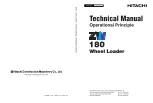31
SETTINGS AND ADJUSTMENTS
Stop Screws
Stop Bolts
Stop Turret
Stop Tabs
Stop Bolt Mount Block
3-15 CHANGING MORTISE SIZE:
When all three stop tabs are in the path of the stop bolts (as shown in figure 3-7 below) the mortise will
be 3-1/2” wide. As stop tabs are rotated out of the path of the stop bolts the mortise width will increase in
1/2” increments i.e. 4”, 4-1/2” and 5”. Note: 3” Butt Routers have 4 stop tabs on each side.
The distance of cut into the door and jamb is controlled by the stop turret which can be rotated to change
from between different sized butts. The turret stop screws will fine-tune the mortise distance for each
setting.
3-16 CHANGING MORTISE RADIUS:
Mortise radius is determined by the diameter of the router bit being used. A 1/2” diameter bit will produce a 1/4”
radius and a 1-1/4” router bit will produce a 5/8” radius. If the router carriage is going to be changed from one radius
to another, the following applies:
1. Change the stop screws in the stop turret - use 10-24 x 3/4” flat head screws for 1/4” radius or 10-24 x 1” flat
head screws for 5/8” radius.
2. Also, when changing radius, the stop bolt mount blocks must be moved. The location of the blocks shown in
figure 2-7 is for 1/4” radius. When going to 5/8” radius move the stop blocks to the outboard set of holes.
3. Re-adjust width and distance into the door and jamb as required.
If frequent changes are made to the hinge radius, it is suggested that a second butt router be purchased and “parked”
out of the way on the tram rail when not in use.
FIGURE 3-8