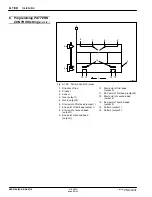4130226
USE
LINE
STORE
SPEED
1
2
PATTERN CONTROL
2
1
Installation
A 1-61
E
2000 Nordson Corporation
All rights reserved
41-3000
V
Issued 5/00
A3EN-04-[3V-A-AAXP]-12
Use this procedure to define a pattern set. To define a pattern set, you
must enter a line speed and define a pattern for each output (output 1
and output 2).
To Enter a Line Speed
1. See Figure A 1-39. In the System Setup area, press the Move Down
key (1) until the LINE SPEED light (2) turns on.
2. Check the Multipurpose display. The display shows the current
setting.
3. Press the Up or Down key below the Multipurpose display until the
display shows the line speed setting you want. Use the following
steps to determine your line speed setting:
a. If you plan to use units of time to define your patterns, set the line
speed to 0 and go to step 4. You must also use units of time in
the next procedure,
To Define a Pattern for Output 1 or Output 2.
b. If you plan to use units of distance to define your patterns, refer to
Table A 3-17 to set your line speed, then go to step 4.
Fig. A 1-39 Selecting the Line Speed
Function
1. Move Down key
2. LINE SPEED light
Table A 1-17 Line Speed Settings for Units of Distance
If your unit displays
temperature in
Determine your line
speed in
Use the following
setting for your line
speed:
Use this unit of measure
to define your patterns
(see Note A):
Celsius degrees
meters per minute (M/min)
a number from 1--150
millimeters (mm)
Fahrenheit degrees
feet per minute (ft/min)
a number from 1--500
inches (in.)
NOTE A: This is the unit of measure you will use in the next procedure,
To Define a Pattern for Output 1 or
Output 2.
4. Press the Enter key to accept the line speed setting. The
Multipurpose display stops flashing.
Defining a Pattern Set