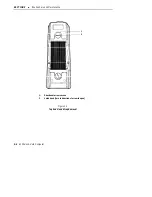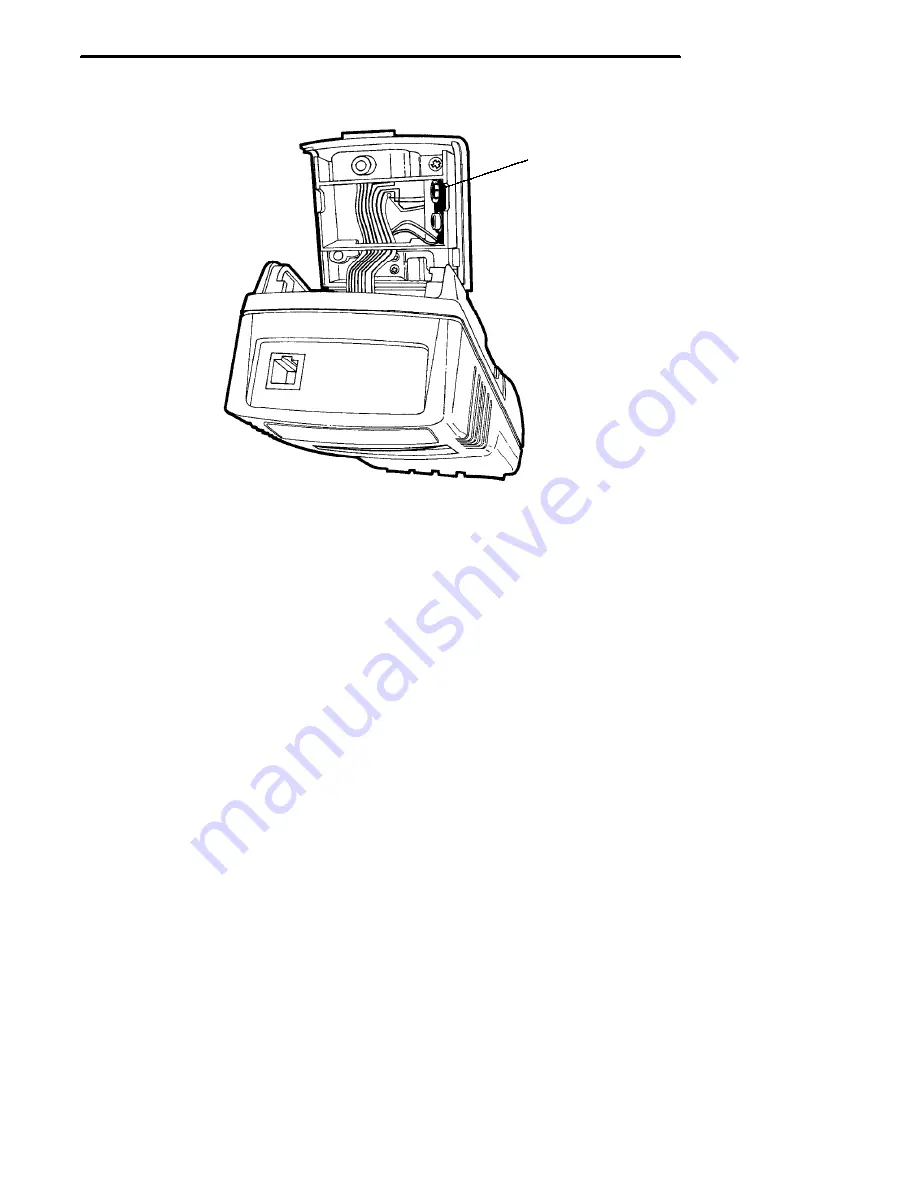
SECTION 3
"
Routine Care and Maintenance
6200 Hand-Held Computer
3-5
Backup battery connector
1.
1
Figure 3-2
Backup Battery Replacement
3. Remove the battery from the connector, and lift battery out.
4. Snap the connector onto the new battery.
5. Slip the new battery in the holder inside your hand-held computer.
6. Close the latch knob.
Содержание 6200
Страница 1: ...6200 Hand Held Computer USER S GUIDE NPN 961 028 075 Revision A June 1995 ...
Страница 30: ...SECTION 2 Hand Held Computer Operation 2 6 6200 Hand Held Computer Figure 2 3 Main Battery Compartment ...
Страница 38: ...SECTION 2 Hand Held Computer Operation 2 14 6200 Hand Held Computer ...
Страница 52: ...SECTION 4 Troubleshooting 4 4 6200 Hand Held Computer ...
Страница 56: ...SECTION 5 Connector Pin Outs 5 4 6200 Hand Held Computer ...