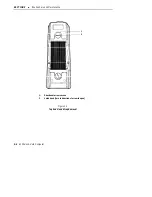SECTION 2
"
Hand-Held Computer Operation
2-4
6200 Hand-Held Computer
Once the “boot” disk is inserted in the Type 2 slot, you can either re-
move and install the main battery pack, or press the reset button (refer
to page 2-13 before pushing the reset button) to perform a cold start.
Removing PCMCIA Cards
The PCMCIA card compartment contains Ejection Buttons for remov-
ing the cards from the slots (refer to Figure 2-1 on page 2-3 for loca-
tion).
These buttons have an arrow on them to identify the ejector for either
the upper slot (Drive B) or the lower (Drive A) slot. Press in on the
ejector button to release and eject the card. The button will eject the
card far enough out so you can pull it the rest of the way with your fin-
gers.
Содержание 6200
Страница 1: ...6200 Hand Held Computer USER S GUIDE NPN 961 028 075 Revision A June 1995 ...
Страница 30: ...SECTION 2 Hand Held Computer Operation 2 6 6200 Hand Held Computer Figure 2 3 Main Battery Compartment ...
Страница 38: ...SECTION 2 Hand Held Computer Operation 2 14 6200 Hand Held Computer ...
Страница 52: ...SECTION 4 Troubleshooting 4 4 6200 Hand Held Computer ...
Страница 56: ...SECTION 5 Connector Pin Outs 5 4 6200 Hand Held Computer ...