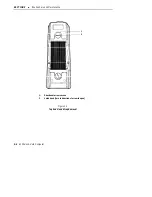SECTION 2
"
Hand-Held Computer Operation
6200 Hand-Held Computer
2-3
4. Slide the card, connector-end first, into the slot. If it resists going
in, flip the card over and try again.
5. Reinstall the compartment door and turn the latch knob 1/4-turn
counterclockwise to lock it.
1
2
3
Upper PCMCIA card (drive B) type 2 or type 3 cards
Lower PCMCIA card (drive A) type 2 or type 3 cards
Memory card eject buttons (one on the other side not shown)
button on left is for drive B (upper), button on right is for drive A (lower)
3.
1.
2.
Figure 2 1
Installing and Ejecting PCMCIA Cards
Содержание 6200
Страница 1: ...6200 Hand Held Computer USER S GUIDE NPN 961 028 075 Revision A June 1995 ...
Страница 30: ...SECTION 2 Hand Held Computer Operation 2 6 6200 Hand Held Computer Figure 2 3 Main Battery Compartment ...
Страница 38: ...SECTION 2 Hand Held Computer Operation 2 14 6200 Hand Held Computer ...
Страница 52: ...SECTION 4 Troubleshooting 4 4 6200 Hand Held Computer ...
Страница 56: ...SECTION 5 Connector Pin Outs 5 4 6200 Hand Held Computer ...