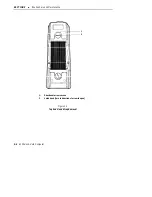SECTION 3
"
Routine Care and Maintenance
3-2
6200 Hand-Held Computer
ings such as “30 Minutes Remaining” (changing to 20 minutes, then 10
minutes, etc.) to give you an idea of the relative useful battery life remain-
ing. If your application allows icons to display, the complete information
describing that is containded in Section 7 beginning on page 7-1. When you
notice the first low battery warning, it is time to plan to either recharge the
battery pack or replace the alkaline batteries.
When you turn your hand-held computer ON and it is either slow to respond
or does not respond at all, this usually indicates a low main battery condi-
tion. If this occurs, turn your hand-held computer OFF, then ON again: lis-
ten for a series of three long “beeps.” This signals that the main battery is
too low to operate your hand-held computer. Just to be sure, though, insert
your hand-held computer in a printer or other charging source, turn it ON,
and see if the hand-held computer responds. If it does, follow
Charging the
Main Battery
instructions that follows. If it does not respond when inserted
in the equipment that provides charging, another problem could exist. Refer
to the
Troubleshooting
section for solutions.
Charging the Main Battery
The battery pack will recharge in 3-4 hours either in or out of your hand-
held computer. You must charge a new battery pack before using it. To give
you the most service from your rechargeable battery pack Norand recom-
mends completely reconditioning the battery pack every two months. Re-
conditioning instructions are documented in your application software, refer
to that documentation for complete details.
Charging the Battery in Your Hand-Held Computer
The rechargeable battery pack in your hand-held computer is being re-
charged every time it is inserted in a charging source (e.g. printer, dock,
etc.). If you intend to charge the battery pack after a Low Battery indication
occurs, then you must leave your hand-held computer in that charging
source for at least 3-4 hours to fully recharge the pack.
Dead Backup Battery
If both your main and backup batteries are dead, you must reload your ap-
plication program. Usually, your backup battery will die only if the main
Содержание 6200
Страница 1: ...6200 Hand Held Computer USER S GUIDE NPN 961 028 075 Revision A June 1995 ...
Страница 30: ...SECTION 2 Hand Held Computer Operation 2 6 6200 Hand Held Computer Figure 2 3 Main Battery Compartment ...
Страница 38: ...SECTION 2 Hand Held Computer Operation 2 14 6200 Hand Held Computer ...
Страница 52: ...SECTION 4 Troubleshooting 4 4 6200 Hand Held Computer ...
Страница 56: ...SECTION 5 Connector Pin Outs 5 4 6200 Hand Held Computer ...