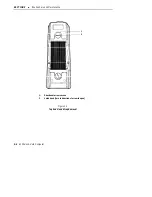SECTION 2
"
Hand-Held Computer Operation
6200 Hand-Held Computer
2-13
At this point go to Section 6 on page 66-1 for the Norand Utilities Pro-
grams procedures.
Reset Switch
Section One of this User’s Guide alerts you that all computers lock-up
from time-to-time. You might fear losing your hard work. You may be
tempted to push this switch at first. Please call a Norand Customer
Support Specialist before you reset your hand-held computer. They
might help you prevent resetting your hand-held computer, and losing
your data. The 6200 hand-held computer design provides a starting
point so you do not have to completely start over.
Figure 2-7 on page 2-13, shows the location of the Reset Switch. Use a
ballpoint pen when pushing the Reset Switch instead of a lead pencil.
Lead could break off and get lost in the compartment. This could cause
serious damage to the hand-held computer and frustration for you.
Reset switch location
1.
1
Figure 2 7
Reset Switch
Содержание 6200
Страница 1: ...6200 Hand Held Computer USER S GUIDE NPN 961 028 075 Revision A June 1995 ...
Страница 30: ...SECTION 2 Hand Held Computer Operation 2 6 6200 Hand Held Computer Figure 2 3 Main Battery Compartment ...
Страница 38: ...SECTION 2 Hand Held Computer Operation 2 14 6200 Hand Held Computer ...
Страница 52: ...SECTION 4 Troubleshooting 4 4 6200 Hand Held Computer ...
Страница 56: ...SECTION 5 Connector Pin Outs 5 4 6200 Hand Held Computer ...