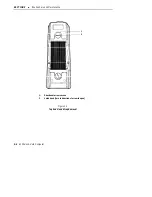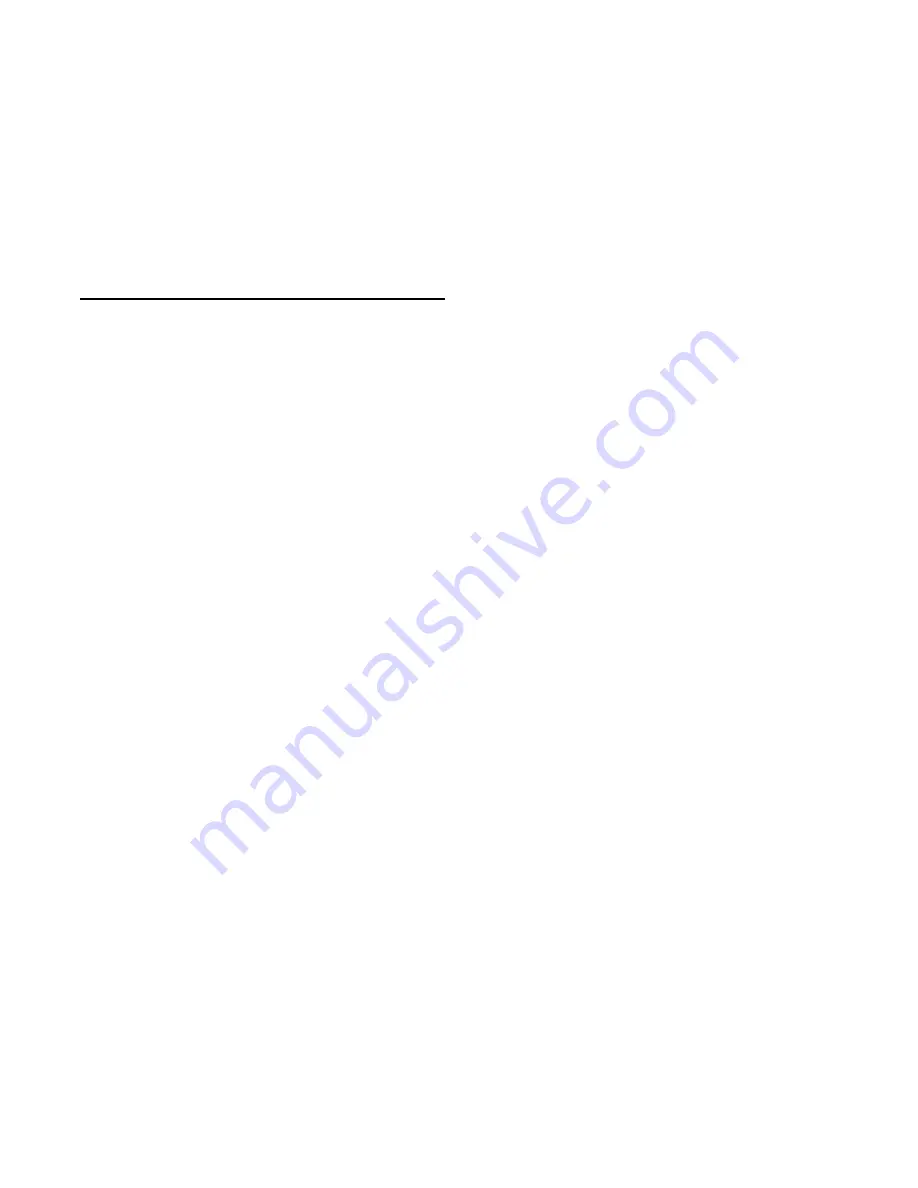
6200 Hand-Held Computer
4-1
Section 4
Troubleshooting
"
"
"
"
"
"
"
"
"
"
"
"
"
"
"
"
"
"
"
"
"
"
"
"
"
"
"
"
Introduction
Should you encounter difficulties in routine operation, printing, or com-
munications, there are a few things you may be able to do to correct
the problem.
"
Refer to your applications (software user) manual for printing
and telecommunication procedures.
"
Ensure that electrical and mechanical connections are secure
and undamaged.
Содержание 6200
Страница 1: ...6200 Hand Held Computer USER S GUIDE NPN 961 028 075 Revision A June 1995 ...
Страница 30: ...SECTION 2 Hand Held Computer Operation 2 6 6200 Hand Held Computer Figure 2 3 Main Battery Compartment ...
Страница 38: ...SECTION 2 Hand Held Computer Operation 2 14 6200 Hand Held Computer ...
Страница 52: ...SECTION 4 Troubleshooting 4 4 6200 Hand Held Computer ...
Страница 56: ...SECTION 5 Connector Pin Outs 5 4 6200 Hand Held Computer ...