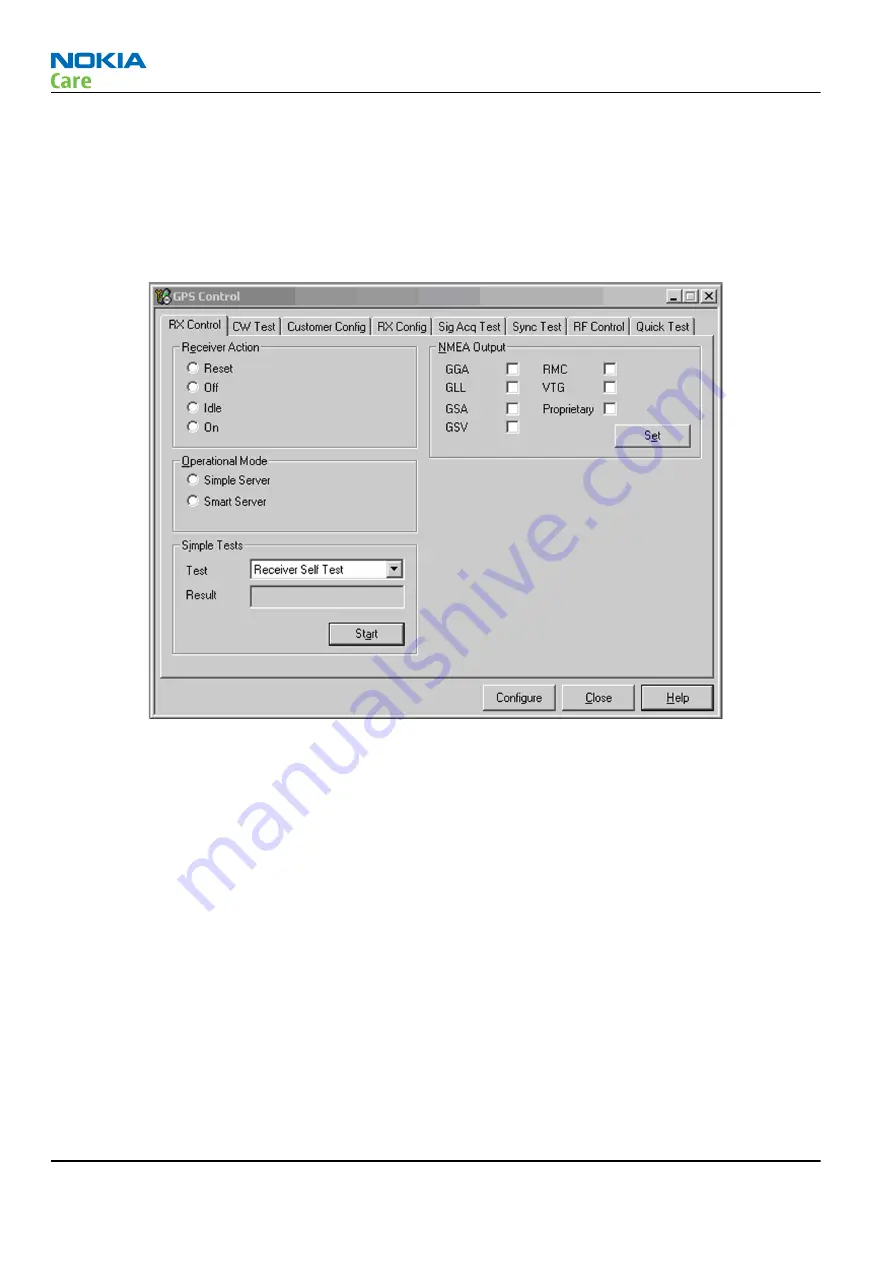
3. From the Testing menu, select GPS Control. This opens up
GPS Control
dialogue box, as shown in the
figure below, and enables the GPS.
Select Idle to confirm the GPS is enabled and is in idle mode; at this point all clocks should be present,
GPS_En_Reset should be high (1.8V), and Vdd_Dig (1.1V), Vcc_TCXO (2.5V) & Vcc_PLL/VCO (1.35V) should be
present. Turning Receiver Action
On
will turn on all the RF sections of the ASIC and so all LDOs will be
on.
Note:
These checks are part of
GPS basic checks troubleshooting (page 3–48)
Figure 21 GPS Control dialog box
RM-424; RM-564
BB Troubleshooting and Manual Tuning Guide
Page 3 –42
COMPANY CONFIDENTIAL
Issue 1
Copyright © 2009 Nokia. All rights reserved.
Содержание 6720 classic
Страница 133: ...4 RF Troubleshooting Nokia Customer Care Issue 1 COMPANY CONFIDENTIAL Page 4 1 Copyright 2009 Nokia All rights reserved ...
Страница 179: ...6 System Module Nokia Customer Care Issue 1 COMPANY CONFIDENTIAL Page 6 1 Copyright 2009 Nokia All rights reserved ...
Страница 209: ...Glossary Nokia Customer Care Issue 1 COMPANY CONFIDENTIAL Page Glossary 1 Copyright 2009 Nokia All rights reserved ...
















































