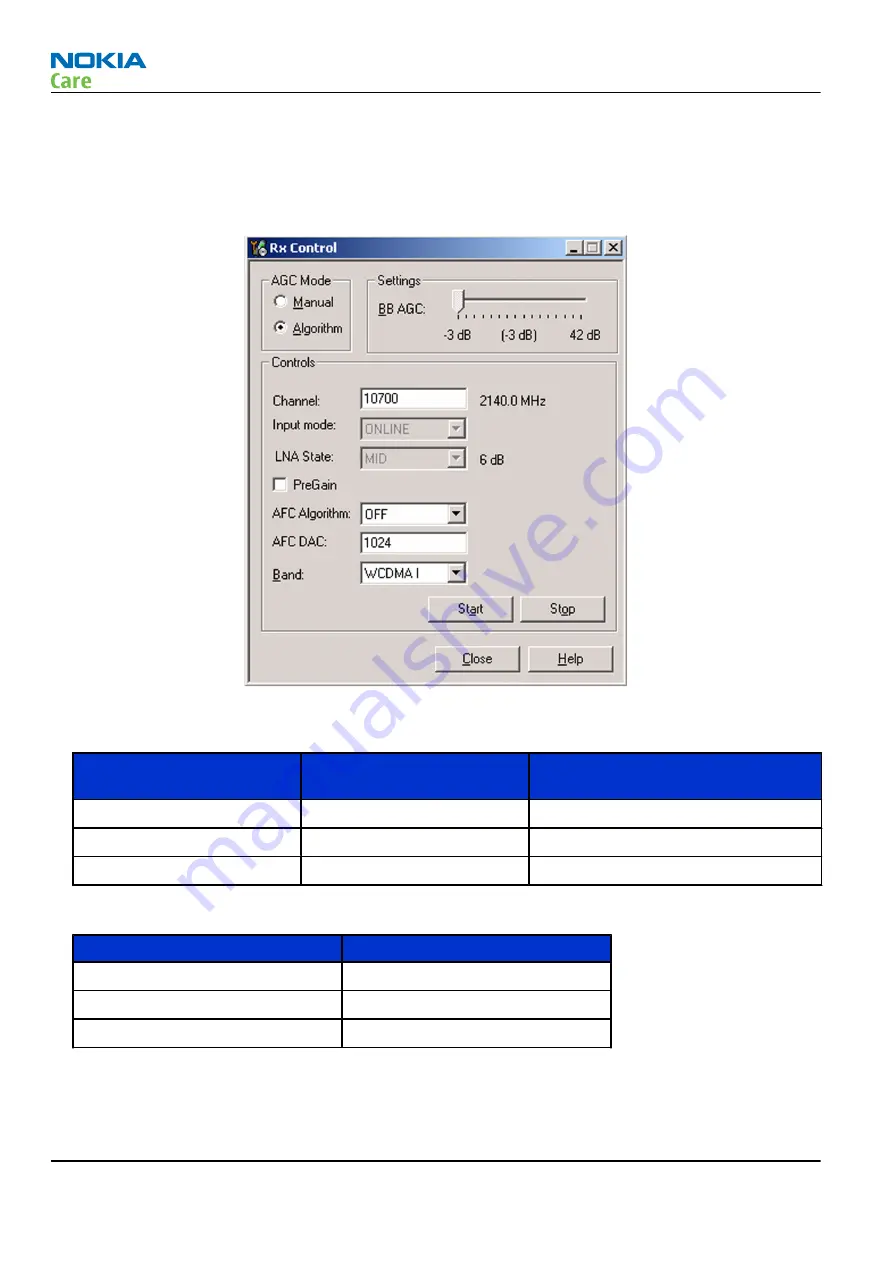
WCDMA RX chain activation for manual measurement
Steps
1. In Phoenix, select Testing
→
WCDMA
→
Rx Control . The Phoenix Rx Control window opens.
Figure 38 Phoenix Rx Control window with sample settings (WCDMA band I)
2. Make settings for the band to be tested according to the following table:
Band to be tested
Phoenix Channel
Signal generator to antenna
connector
WCDMA I
10700
2141.0MHz
WCDMA II
9800
1961.0MHz
WCDMA VIII
3013
943.6MHz
3. Make the following general settings (the same values for all bands):
Setting
Value
AGC Mode
Algorithm
AFC Algorithm
OFF
AFC DAC
1024
4. Click Start to activate the settings.
If the settings are changed later on (for example, change of channel) you have to click Stop and Start
again.
RM-424; RM-564
RF Troubleshooting
Page 4 –12
COMPANY CONFIDENTIAL
Issue 1
Copyright © 2009 Nokia. All rights reserved.
Содержание 6720 classic
Страница 133: ...4 RF Troubleshooting Nokia Customer Care Issue 1 COMPANY CONFIDENTIAL Page 4 1 Copyright 2009 Nokia All rights reserved ...
Страница 179: ...6 System Module Nokia Customer Care Issue 1 COMPANY CONFIDENTIAL Page 6 1 Copyright 2009 Nokia All rights reserved ...
Страница 209: ...Glossary Nokia Customer Care Issue 1 COMPANY CONFIDENTIAL Page Glossary 1 Copyright 2009 Nokia All rights reserved ...
















































