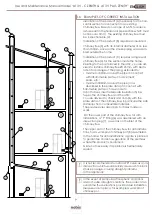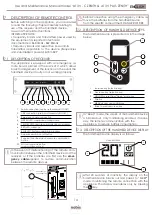Use and Maintenance Manual model “A13V - C ZENITH & A13 V PLUS ZENITH”
14
ENGLISH
7.2 DESCRIPTION OF HANDHELD DEVICE KEYS
The handheld device is presented as in the image
below:
1
Increase key (selection key)
2
Decrease key (selection key)
3
ON/OFF or reset from “Sleep” mode key
4
Display
5
MENU access and confirm key
6
Back to previous screen key
In “Sleep” mode, the screen of the handheld device
is blacked out, only maintaining enabled, if neces-
sary, the remote communication with the
appliance, to reduce battery consumption.
7.3 DESCRIPTION OF THE HANDHELD DEVICE DISPLAY
The handheld device display is as follows:
After 20 seconds of inactivity, the display on the
handheld device blacks out and passes to “SLEEP”
mode, maintaining the remote connection with the
appliance. The display re-enables only by pressing
the
key.
STAND-BY SCREEN
Before connection using the emergency cable, re-
move the batteries from the handheld device
from the specific compartment. DANGER OF FIRE
1
2
3
4
5
6
1
2
3
7
DESCRIPTION OF REMOTE CONTROL
Before switching on the appliance, you are advised
to read the following chapter carefully relating to
use of the receiver and the handheld device,
as well as their related functions.
INFORMATIVE NOTE:
• frequency bands and transmitted power used by
the equipment as reported in technical
documentation: 868.3MHz - 869.85MHz
• frequency bands and respective power limits
transmitted applicable to the device (frequencies
and standardized powers): 6dBm ERP
7.1 DESCRIPTION OF RECEIVER
The appliance is equipped with an emergency re-
mote board, placed at the back of it, which allows
basic management of the functions in the event the
handheld device is faulty or not working properly.
1
Serial connection (use by authorised staff ONLY)
2
USB connection (use by authorised staff ONLY)
3
Emergency cable connection
4
GREEN LED - appliance working status
5
YELLOW LED - remote communication in progress
6
RED LED - alarm on
7
BLUE LED - System updating in progress
8
Appliance switch on/off button
9
Receiver handheld device remote combination
button
10
Manual upgrade button
(use by authorised staff ONLY)
In the event of malfunctioning of the remote com-
munication between the handheld device and the
receiver, or if the batteries are flat, use the
emer-
gency cable
supplied, to restore communication
between the remote devices.
1
3
2
4 5
6 7
8
9
10
EMERGENCY CA-
BLE CONNECTION
3
Содержание A13 C ZENITH
Страница 1: ...EN Installation use and maintenance manual A13 V ZENITH A13 C ZENITH A13 V PLUS ZENITH...
Страница 35: ......