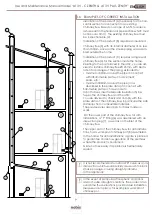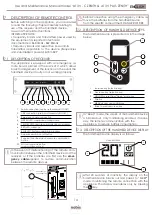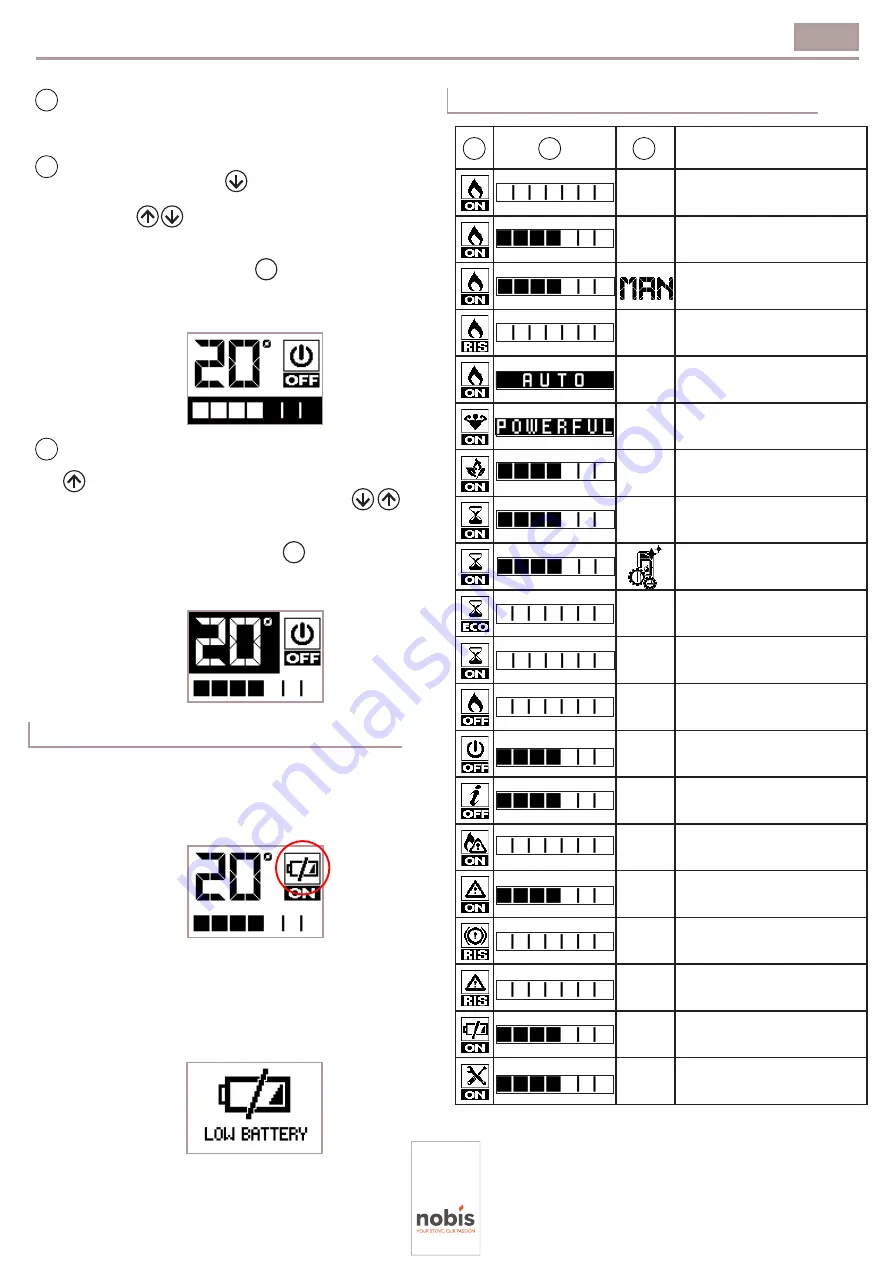
Use and Maintenance Manual model “A13V - C ZENITH & A13 V PLUS ZENITH”
15
ENGLISH
ENGLISH
Displays the ambient temperature detected by the
handheld device. Furthermore, pressing the scroll key
allows display of the temperature setting, which
can be edited using the two scroll keys .
Confirmation of each variation takes place
automatically within 3 seconds of editing the data,
or by pressing the confirm key
. An acoustic signal
confirms the change
was made.
Indicates the work power set. Furthermore, by
pressing the scroll key
, it allows the power setting
to be displayed, which can be edited using the two
scroll keys
.
Confirmation of each variation takes place
automatically within 3 seconds of editing the data,
or by pressing the confirm key. An acoustic signal
confirms the change
was made.
Icon indicating the status of the appliance
(see “Concise icons diagram”).
7.4 FLAT BATTERIES SIGNAL
If batteries are flat, the display presents a symbol
which indicates their limit status,
however maintaining the functions enabled of the
handheld device.
As soon as the level of the batteries does not allow
any remote communication, the handheld device
displays, on the full screen, the image of the flat bat
-
tery, blocking all the functions connected to it until
the batteries are replaced.
OK
OK
MEANING
SWITCH ON
WORK
WORK WITHOUT TEMPERATURE
CONTROL
SAVING
AUTO WORK
(see specific paragraph)
POWERFUL WORK
(see specific paragraph)
OPTIMISED WORK
(see specific paragraph)
BRAZIER CLEANING
(where present)
CLEANER ON (cleaning to
empty brazier)
AIR CON. COMFORT ON
RESTART FROM
AIR CON. COMFORT
FINAL CLEANING
OFF
SIGNAL WARNING
(see specific paragraph)
FLAME TEMPERATURE
OVER LIMIT
EXCESS PELLET LOADING
PRESSURE SENSOR FAULT
FLAM READING PROBE FAULTY
HANDHELD BATTERIES
ALMOST FLAT
REACHED LIMIT
SERVICE HOURS
7.5 ICONS CONCISE DIAGRAM
1
2
3
1
2
3
Содержание A13 C ZENITH
Страница 1: ...EN Installation use and maintenance manual A13 V ZENITH A13 C ZENITH A13 V PLUS ZENITH...
Страница 35: ......