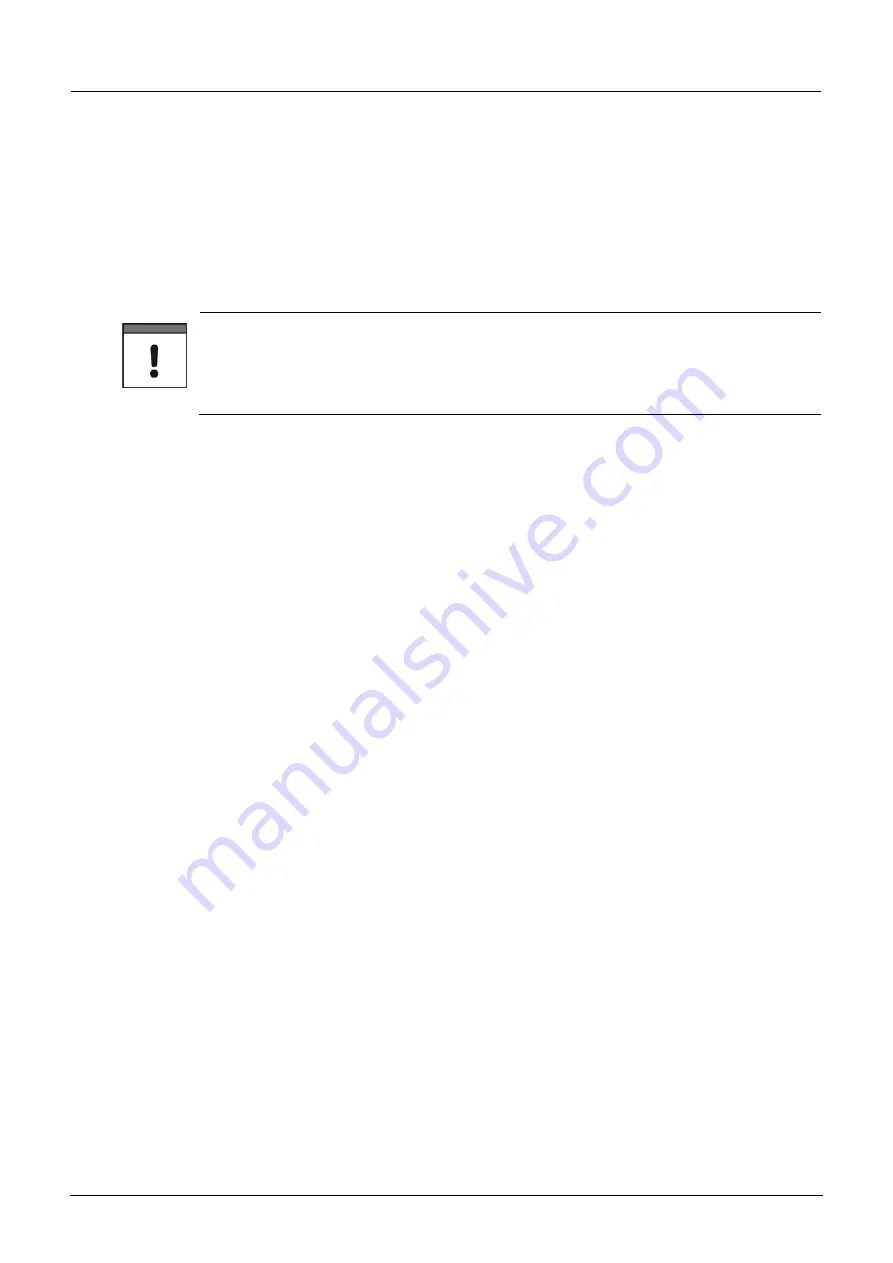
2 General
NivuLink Compact - Document revision 02 / 06.08.2020
page 11
2.4 Warranty
The device has been functionally tested before delivery. If it is used as intended (see Sect.
) and the operating instructions, the applicable documents (see Sect.
) and the safety notes and instructions contained therein, are
observed, no functional restrictions are to be expected and perfect operation should be pos-
sible.
Please also note in this regard the next Sect.
Limitation of warranty
In the event of non-compliance with the safety instructions and instructions in this docu-
ment, the companies of the NIVUS group of companies reserve the right to limit the war-
ranty.












































