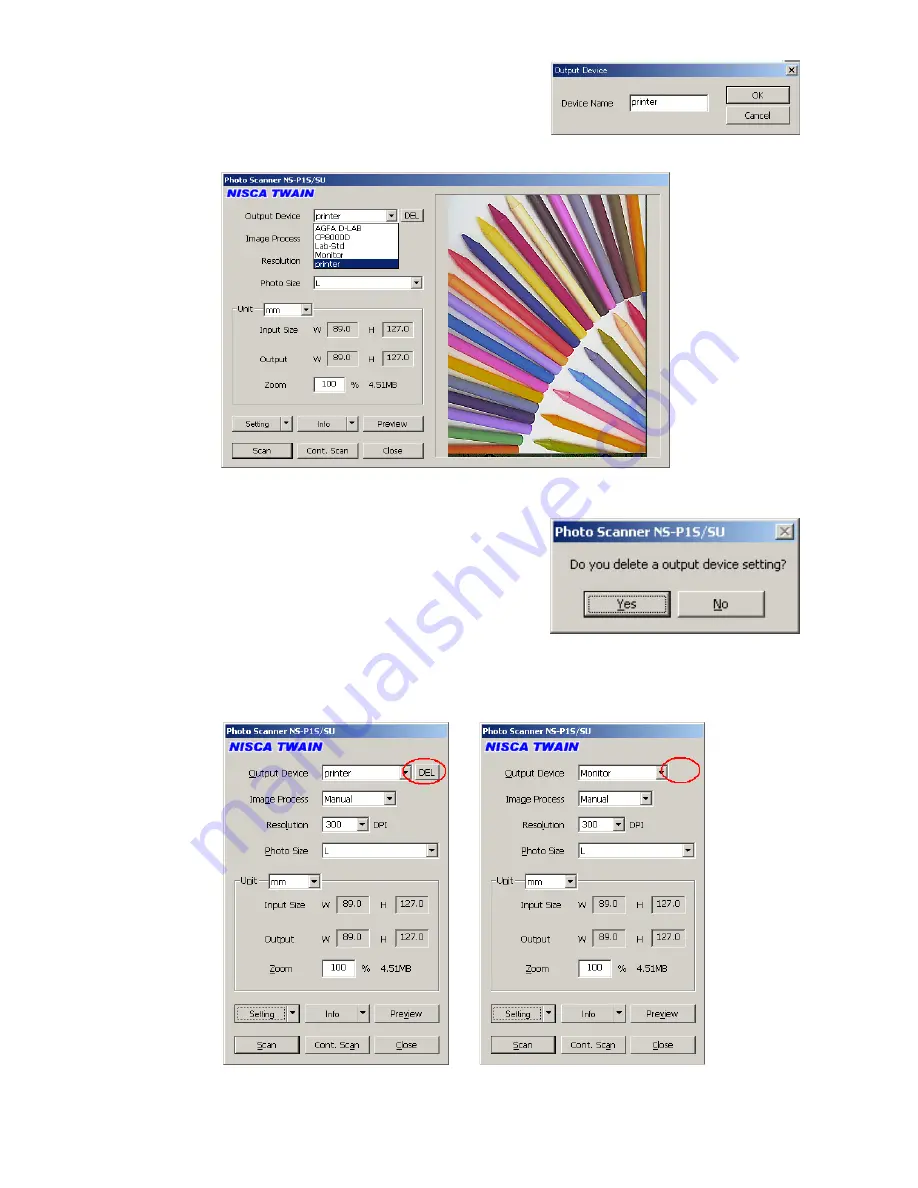
10. Finally, enter the device name into the dialog
box as shown in the right figure to terminate
calibration. Color correction setting will be
added to the output device list under this
name. In this example, it is named “Printer”.
Deletion of output device
•
You can delete the currently set output device.
Clicking Delete button displays the checking
dialog box.
Clicking “Yes” deletes the setting. Clicking “No”
stops deletion.
•
Default output devices (AGFA D-LAB, CP8000D, Lab-Std and Monitor) cannot be deleted.
That is why no Delete button is displayed when these settings are selected.
29
P1SeManu220-Eng




























