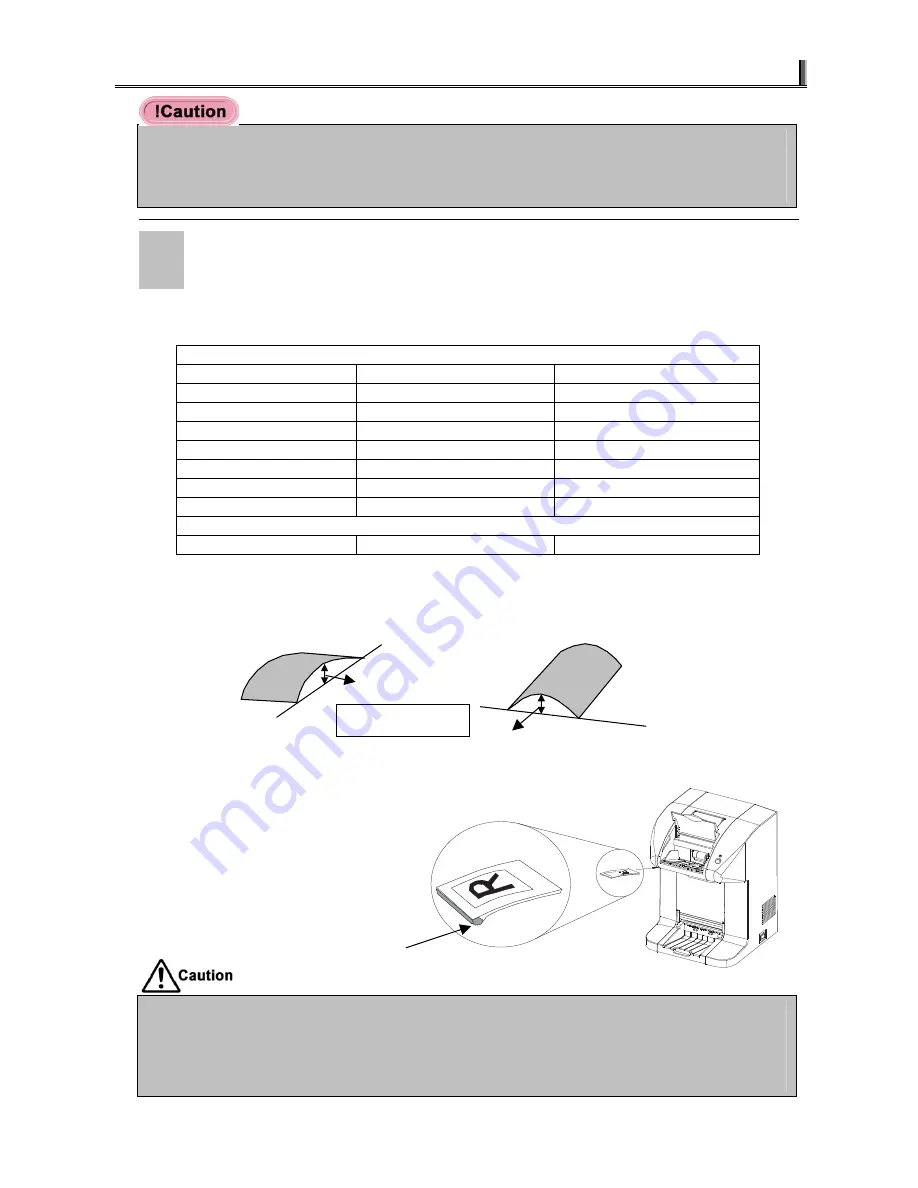
2.2
Photos to be Scanned
•
Restrictions apply to the types of photographs can be scanned by the NS-P1S/SU. Do not
attempt to scan photographs other than those listed below in accordance with their
respective scanning conditions as this could damage the scanner or the photographs
themselves. Also, take care to read and observe the notes on using the scanner.
Photos that can be scanned.
•
The table below lists the types and sizes of photos that can be scanned, along with the
number of each type that can be loaded into and fed out of the scanner.
Continuous Scanning
Type Size
No.
loadable/feedable
E
82.5 x 117 mm
80
L
89 x 127 mm
80
DSC
89 x 119 mm
80
HV (Hi-Vision)
89 x 158 mm
80
KG/4R
102 x 152 mm
80
Instant Mini
54 x 86 mm
10
Instant
86 x 108 mm
10
Single-print Scanning
Panorama
89 x 254 mm
1
•
Restrictions on photo curling
When a photograph is placed at rest on a flat surface as shown in the figures below, the
distance T should be no more than 5 mm.
Fluid reservoir
•
Restrictions on loading directions for instant photos
Load instant photos into the
scanner so that the fluid
reservoir is towards you, as
shown in the figure below.
1
T = 5 mm or less
T
T
If you use continuous scanning when there is dust or other foreign material on the front or rear
surface of the photos, the surface of the photos may be scratched or damaged in some other
way. Always clean off any dust or other foreign material on the photo surface before scanning.
If you are unable to completely clean the dust or other foreign material off the photos, scan the
photos by loading them into the auto-feed hopper one at a time.
11
P1SeManu220-Eng












































