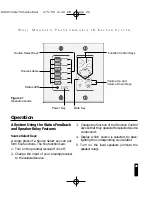15
W
A L L
M
O U N T E D
P
R O G R A M M A B L E
I R K
E Y P A D
S
Y S T E M
Page and Key — The Memory Address for
Every IR Code and Sequence
Every command you want the IntelliPad to issue
must be stored and given a memory address. This
address is composed of two parts, the “Page” and
the “Key”. The Key is the actual key you would
press on the IntelliPad. The Page describes one of
eight different layers of memory storage.
The six Source Select keys decide which “page”
of IR command memory will be accessed when
one of the of Source Select keys is pressed. That
way, the same key can issue a VCR play com-
mand when the VCR is selected as a source and
will issue a CD play command when the CD is
selected as the source.
System Page
All of the IR commands for the main system pre-
amp/receiver are stored on a hidden seventh
page of IR command memory. This page is called
the System Page because it controls the entire
system. It is also the default page. When you
press the Volume Up key, the IntelliPad will look
for a code stored in the particular source page
(e.g. a local TV set). However, if there is no code,
the IntelliPad defaults to the preamp/receiver
Volume Up code stored on the System Page. That
way, you only have to program the Volume Up
and Volume Down codes on the System Page.
Normally, while on the System Page the six
Source Select keys store the preamp/receiver
input commands, the Power key stores the
power command, and the Volume Up and
Volume Down keys store the volume com-
mands. The remaining keys can be used to store
IR commands which are only used in sequences
(e.g. Stereo/Surround Modes, EQ settings,
Numeric Keys).
Sequences Take Priority
A sequence can be triggered by any key except
the Power key. A sequence takes priority over an
IR command stored on the same key and page.
In this case, the IntelliPad will only issue the
sequence, not the IR command.
When you program a sequence to be triggered
by a particular key, you may include any IR com-
mand stored there, but you do not have to. That
IR command could be used in some other
sequence.
NOTE:
Since the System Page is the default page,
any IR command stored on the System Page
using the Function Control keys (i.e. Play, Stop,
Pause etc.) can be accidentally issued by the user.
This occurs when the key is pressed on a Source
Page which has no IR code stored at that key
address. You can prevent this default action from
occurring by inserting a sequence that consists of
Programming Considerations
DS00154A/IntelliPad 2/5/99 4:32 PM Page 15