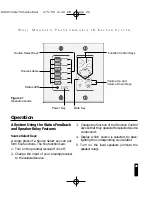18
W
A L L
M
O U N T E D
P
R O G R A M M A B L E
I R K
E Y P A D
S
Y S T E M
Teaching IR—The Basics
Remote controls issue two kinds of IR com-
mands; single IR commands for normal func-
tions and continuous commands for special
functions like Volume Up and Volume Down on
a preamp/receiver or Scan Ahead on a VCR.
However, some remotes allow you to issue a sin-
gle IR command continuously by pressing and
holding the button on the remote control. IR
commands from some manufacturers (e.g.
Sony) which are taught to the Intellipad as con-
tinuous commands will not work in sequences.
When teaching the IntelliPad, make sure you
only press and hold buttons for functions which
NEED continuous IR commands:
DO PRESS AND HOLD the buttons of the
remote control for at least three seconds when
you are teaching the preamp/receiver’s Volume
Up and Volume Down and when you are teach-
ing VCR or Laser Disc Scan functions.
DO NOT PRESS AND HOLD the buttons on the
remote control when you are teaching normal
functions (power, stop, play, next track, etc.)
Positioning the Hand-Held Remote Control
Different brands and models of remote controls
have varying strengths and types of output
LEDs. The sensor will not be over or under pow-
ered by the remote if it is placed in the recom-
mended position. Aim the remote control
directly at the sensor on the IntelliPad, within the
operating range of three to six inches in front of
the sensor. See
Figure 16
.
Teaching IR Commands Step-By-Step
Programming the Preamp/Receiver
Commands Into the IntelliPad
1. Press the PROGRAM button. The PROGRAM
LED, the IR/SEQ LED and the PAGE LED light
up red prompting you to select the “page”
that you want to teach the IR commands to.
2. Press the POWER key. This selects the “System
Page” (storage for preamp/receiver com-
mands, i.e. power on, input select, etc.). The
KEY LED lights prompting you to select the key
that you want to teach the IR commands to.
IntelliPad
3 to 6
Inches
Hand-Held Remote
Control
Figure 16 Position the remote control directly
in front of the IntelliPad’s learning IR sensor.
DS00154A/IntelliPad 2/5/99 4:32 PM Page 18