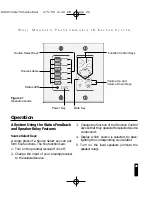13
W
A L L
M
O U N T E D
P
R O G R A M M A B L E
I R K
E Y P A D
S
Y S T E M
When status feedback is enabled the IntelliPad
will automatically issue the preamp/receiver’s
power command when a Source Select key is
pressed and the preamp/receiver is off (this is
the auto power insert feature). The status LED
and the selected source label are only lit when
the preamp/receiver is on. See
Figure 11
.
Use the DISABLE setting if you are unable to pro-
vide any Status Feedback to the IntelliPad. When
Status Feedback is disabled the IntelliPad will no
longer automatically insert the preamp/receiver
power command when a Source Select key is
pressed; also the status LED and the source
labels will only light for 16 seconds after any
IntelliPad key is pressed, regardless of whether
the preamp/receiver is on or off. See
Figure 12
.
Speaker Relay Jumper
Use the ENABLE setting if you are running the
speaker wire through the IntelliPad’s speaker
relay. If the Mute key is pressed when the system
is in use, the IntelliPad’s internal speaker relay will
mute the speakers in that room only. The Status
LED will change from green to red. In a system
with multiple IntelliPads, when someone turns
on the system from an IntelliPad, the speakers
only play in that room. All other IntelliPads will
indicate that the system is in use by lighting the
Status LED red and will stay muted until some-
one touches either the Mute key or one of the six
Source Select keys in that room. See
Figure 13
.
Use the DISABLE setting if you are unable to run
your speaker wires to the IntelliPad. You may
elect to program an IR command into the Mute
key. See
Figure 14
.
Figure 11
Jumper setting for
ENABLING the Status
Feedback feature
Figure 12
Jumper setting for
DISABLING the Status
Feedback feature
Figure 13
Jumper setting for
ENABLING the
Speaker Relay feature
Figure 14
Jumper setting for
DISABLING the
Speaker Relay feature
DS00154A/IntelliPad 2/5/99 4:32 PM Page 17