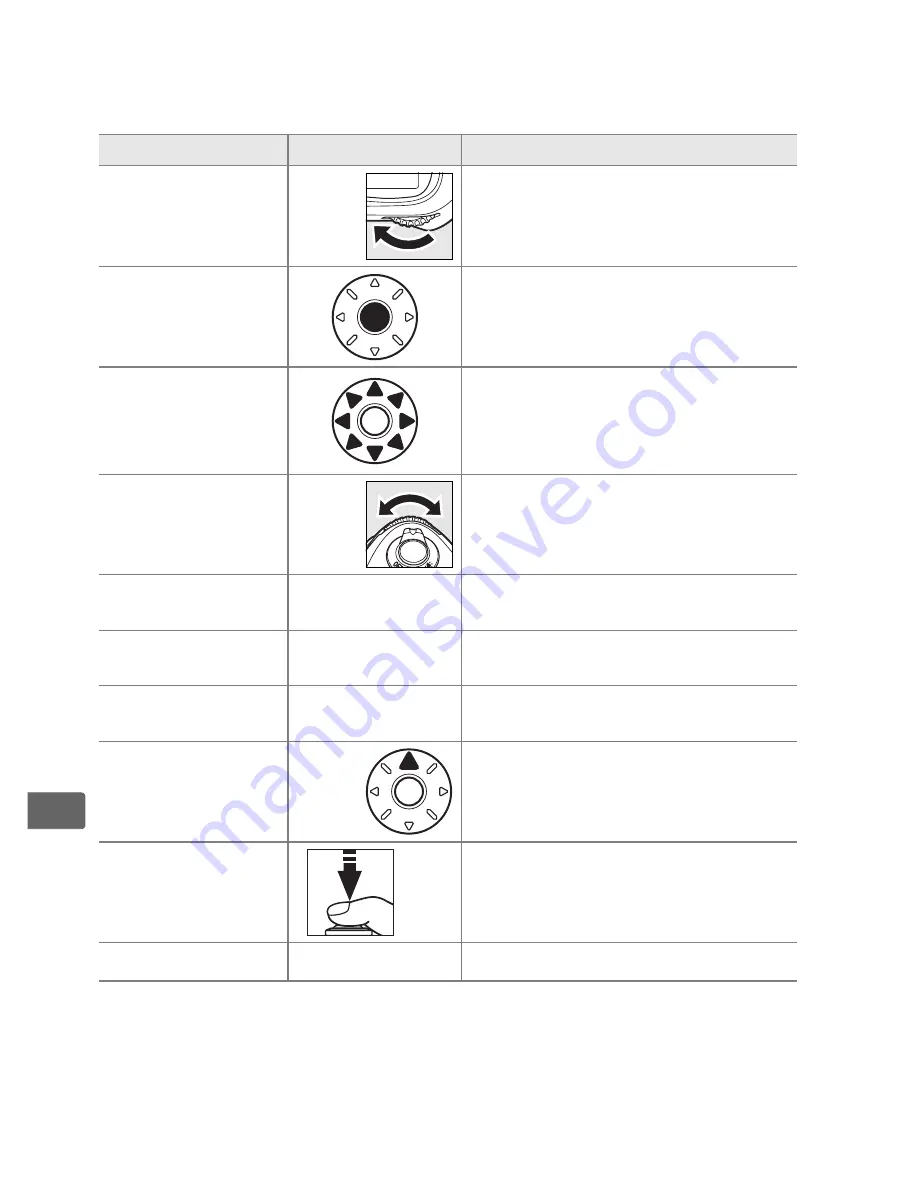
242
I
The following operations can be performed while thumbnails are
displayed:
A
See Also
For information on choosing the role played by the center of the multi
selector, see Custom Setting f1 [Multi selector center button] (pg. 331).
To
Use
Description
Change number of
images displayed
N
+
Press
N
button and rotate main
command to left to display one,
four, or nine images per page.
Toggle full frame
playback
Press center of multi selector to
switch back and forth between full
frame and thumbnail playback.
Highlight images
Use multi selector to highlight
images for full-frame playback,
playback zoom (pg. 243), or deletion
(pg. 245).
Page through
images
N
+
Press
N
button and rotate sub-
command dial to scroll through
images a page at a time.
Delete highlighted
photo
O
See page 245 for more information.
Record/play voice
memo
H
See page 248 for more information.
Change protect status
of highlighted photo
L
See page 244 for more information.
View images on
other memory
card
N
+
If two memory cards are inserted,
choose memory card from which
pictures are played back (pg. 228).
Return to shooting
mode
/
K
Monitor will turn off. Photographs
can be taken immediately.
Display menus
G
See page 277 for more information.
Содержание D3
Страница 1: ...DIGITAL CAMERA En User s Manual ...
Страница 134: ...108 S ...
Страница 152: ...126 Z 3 Recompose the photograph Keeping the AE L AF L button pressed recompose the photograph and shoot ...
Страница 186: ...160 r ...
Страница 228: ...202 l ...
Страница 475: ......






























