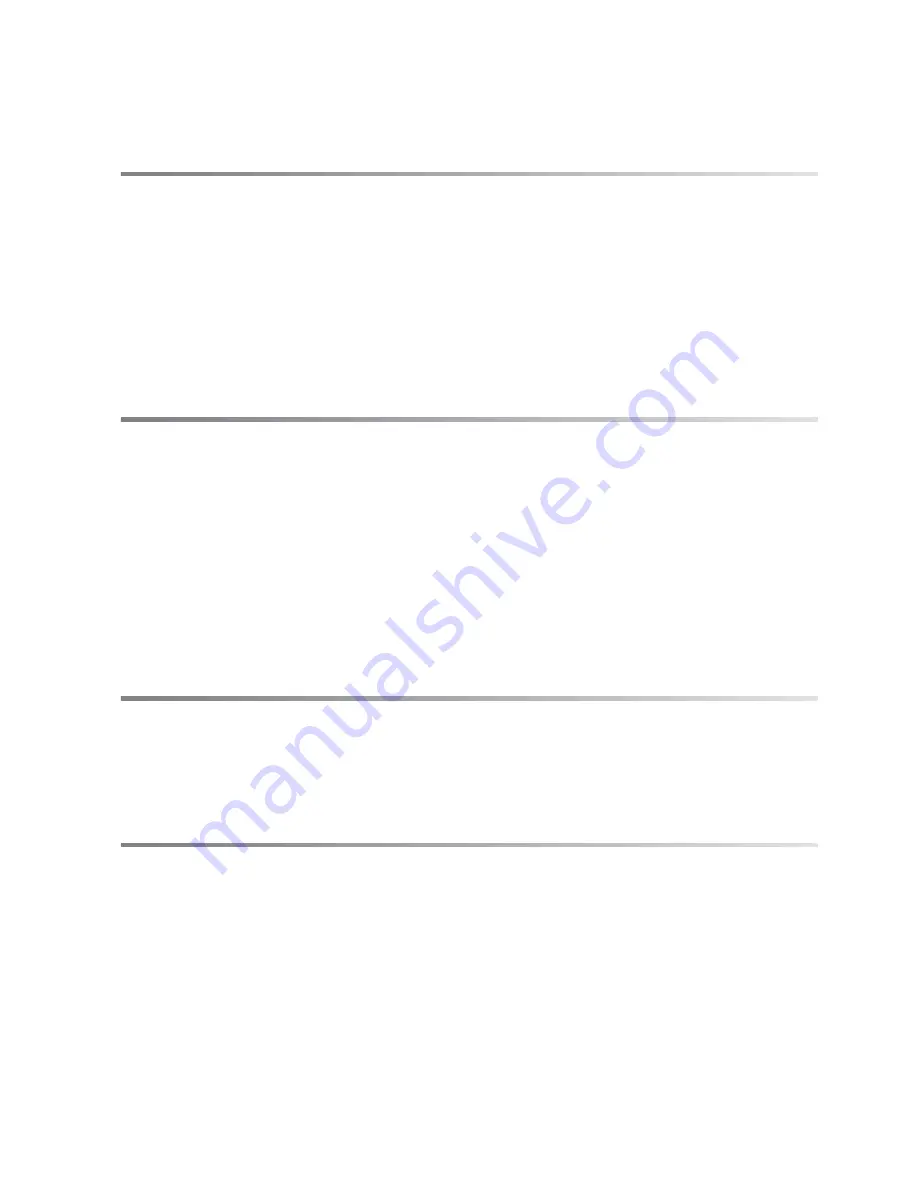
xiii
FV Lock ..................................................................................................198
Flash Contacts.....................................................................................201
Other Shooting Options
203
Two-Button Reset: Restoring Default Settings .......................204
Multiple Exposure .............................................................................206
Interval Timer Photography ..........................................................211
Non-CPU Lenses.................................................................................218
Using a GPS Unit ................................................................................221
More About Playback
225
Full-Frame Playback .........................................................................226
Photo Information.............................................................................229
Viewing Multiple Images: Thumbnail Playback .....................241
Taking a Closer Look: Playback Zoom........................................243
Protecting Photographs from Deletion.....................................244
Deleting Individual Photographs ................................................245
Voice Memos
247
Recording Voice Memos .................................................................248
Playing Voice Memos.......................................................................253
Connections
255
Connecting to a Computer ............................................................256
Direct USB Connection ...............................................................258
Wireless and Ethernet Networks .............................................261
Printing Photographs.......................................................................262
Direct USB Connection ...............................................................263
Viewing Photographs on TV..........................................................274
Standard Definition Devices .....................................................274
High-Definition Devices .............................................................276
Содержание D3
Страница 1: ...DIGITAL CAMERA En User s Manual ...
Страница 134: ...108 S ...
Страница 152: ...126 Z 3 Recompose the photograph Keeping the AE L AF L button pressed recompose the photograph and shoot ...
Страница 186: ...160 r ...
Страница 228: ...202 l ...
Страница 475: ......






























