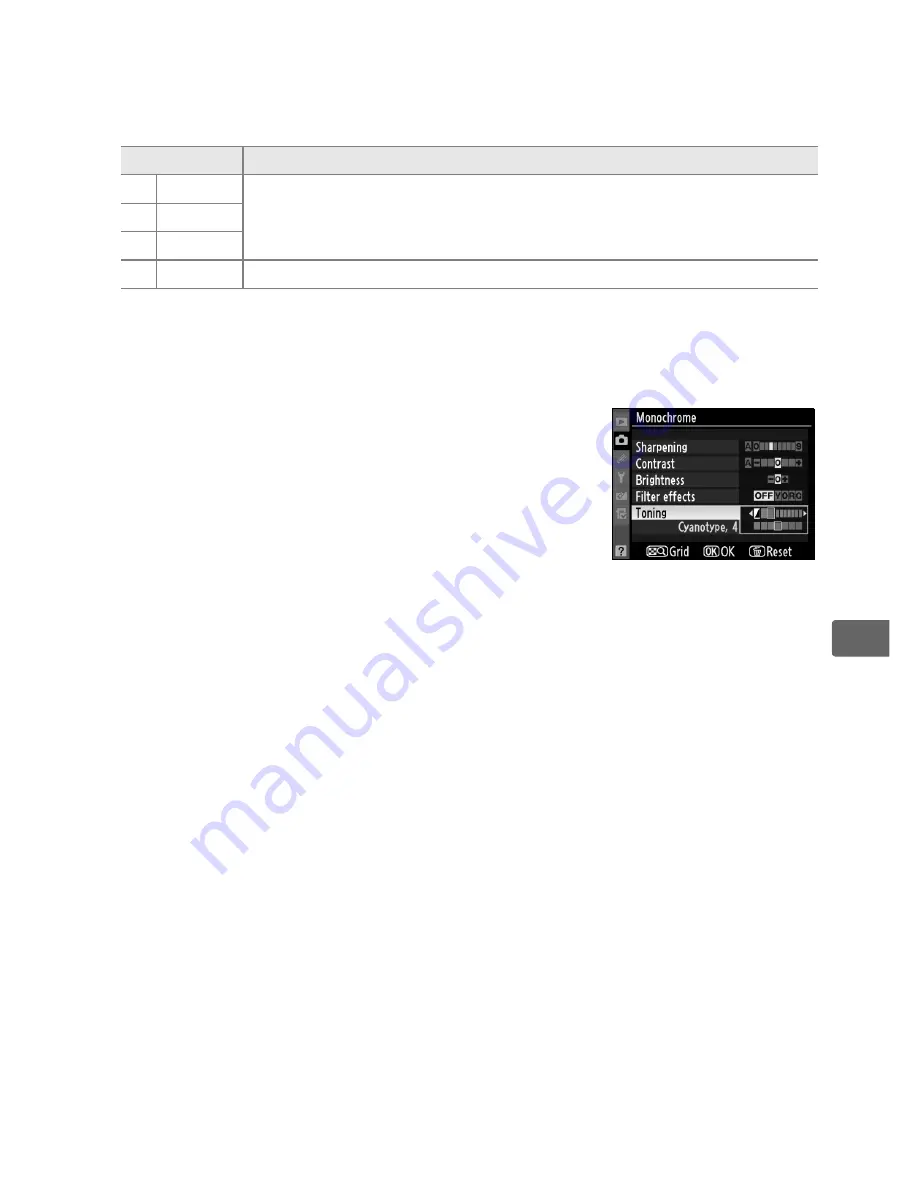
169
J
A
Filter Effects (Monochrome Only)
The options in this menu simulate the effect of color filters on
monochrome photographs. The following filter effects are available:
Note that the effects achieved with [Filter effects] are more pronounced
than those produced by physical glass filters.
A
Toning (Monochrome Only)
Pressing
3
when [Toning] is selected displays
saturation options. Press
4
or
2
to adjust
saturation. Saturation control is not available
when [B&W] (black-and-white) is selected.
A
Custom Picture Controls
The options available with custom Picture Controls are the same as those
on which the custom Picture Control was based.
Option
Description
Y
Yellow Enhances contrast. Can be used to tone down the brightness
of the sky in landscape photographs. Orange produces more
contrast than yellow, red more contrast than orange.
O
Orange
R
Red
G
Green
Softens skin tones. Can be used for portraits.
Содержание D3
Страница 1: ...DIGITAL CAMERA En User s Manual ...
Страница 134: ...108 S ...
Страница 152: ...126 Z 3 Recompose the photograph Keeping the AE L AF L button pressed recompose the photograph and shoot ...
Страница 186: ...160 r ...
Страница 228: ...202 l ...
Страница 475: ......






























