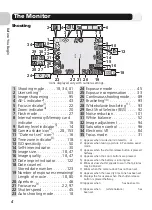16
Firs
t S
te
p
s
Basic Setup
The first time the camera is turned on, a language-selection dialog will be dis-
played in the monitor. Follow the steps below to choose a language and set the
time and date.
Date not Set
If you exit without setting time and date, the
s
(“date not set”) icon will flash in the monitor
(
c
4) when the camera is in Shooting mode and all pictures will have time stamp of
“0000.00.00 00:00” (still images) or “2005.09.01 00:00” (movies).
Highlight
Deutsch
(German),
English
,
Español
(Spanish),
Français
(French),
Italiano
(Italian),
Nederlands
(Dutch),
(Russian),
Svenska
(Swedish),
(Japanese),
(Simplified
Chinese),
(Traditional
Chinese)
or
(Korean) and press
d
.
Confirmation dialog displayed.
Highlight
Yes
.
* To turn daylight saving time on or off,
press multi selector down to highlight
DaylightSaving
and press
d
. When
DaylightSaving
is checked, time will
automatically be advanced one hour
(
c
119). To return to step 3, press
multi selector up to highlight current
time zone.
TIME ZONE menu displayed.*
Display map of world time zones.
Select home time zone.
Confirm
Confirm
Cancel
Cancel
Содержание Coolpix P1
Страница 14: ...2 Before You Begin ...
Страница 21: ......
Страница 55: ......
Страница 73: ...61 ...