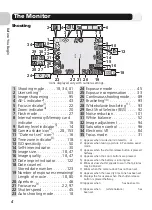7
Be
fo
re
Y
ou
Be
g
in
Navigating the Menus
Use the multi selector to perform operations such as selecting or canceling menu
items that appear in the monitor.
Press the
d
button after selecting an item to perform that operation.
Use the multi selector to perform operations such as moving the area in which a
picture is displayed or selecting a picture.
Displaying the Help
The COOLPIX P1/P2 displays explanations about modes and
menus of the camera in the monitor.
Pressing
l
(Help) button when displaying a menu displays
the help for the selected scene or item.
Pressing
d
while displaying the help performs the function.
Move cursor up.
Move cursor down.
Return to previous menu or
move cursor left.
Display sub-menu or move
cursor right.
Press
d
to make selection
or display sub-menu.
PORTRAIT
PORTRAIT
Use for portrait
pictures, create soft
skin tone effects.
Confirm
Exit
Back
Содержание Coolpix P1
Страница 14: ...2 Before You Begin ...
Страница 21: ......
Страница 55: ......
Страница 73: ...61 ...