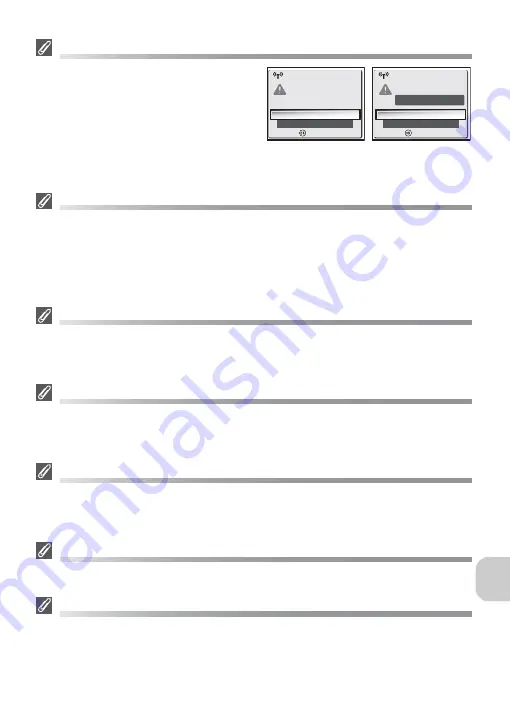
141
Wi
re
le
ss T
ra
n
sfe
r M
o
de
If an Error Message Appears
When a profile cannot be selected (when trans-
mission has not started), “NETWORK CONNEC-
TION FAILED” is displayed. After WIRELESS
MENU is selected and camera cannot connect to
profile device, “Failed to connect to XXX” is dis-
played. Check the selected computer or access
point and fix the cause of the error. Highlight
Try Again
and press
d
to reconnect. Select
Choose Profile
to cancel the connection and return to the CHOOSE PROFILE screen. If
Try
again
cannot be selected due to the source of the error, select
Choose Profile
.
Wireless Transfer LED
The wireless transfer LED (in the antenna on the side of the camera) indicates the wireless
transfer status as shown below.
Blinks : Searching for profile device.
Lights : Connected to profile device or transferring data.
Off
: Not connected.
In order to reduce power consumption, the wireless transfer LED may switch to blinking sta-
tus if no data is transferred within a set period of time based on operating conditions.
Notes on Wireless Transfer Mode
• If no operations are performed for approximately three minutes, the camera will enter
Standby mode and the monitor will turn off automatically. The camera will enter Standby
mode even during transfer but transfer will continue.
• Video output is not available in Wireless transfer mode.
Resuming Cancelled Transfer Operations
If the transferring of images by wireless LAN connection is interrupted due to a weak signal
or low battery, the images can be resent. Select
Yes
when the message “Resume interrupted
transfer?” is displayed while Wireless transfer mode is enabled. Transferring is resumed for
those images that could not be transferred. Select
No
to cancel transfer operations.
d
Button
In Wireless transfer mode, the
d
button on the camera is used only to perform menu oper-
ations. Pressing the
d
button does not transfer images with
E
(transfer mark), unlike
when using PictureProject via a USB connection (
c
61). See the procedures on pages 140 to
147 for more information on transferring images using Wireless transfer mode.
Memory Card Write Protection
When the memory card switch is in the “Lock“ position, images cannot be transferred. Slide
the switch to the “Write“ position before transferring images.
Optional Wireless Printer Adapter Connection Configuration
When the
m
button is pressed in the CHOOSE PROFILE screen, the optional PD-10 wireless
printer adapter can be selected as a profile. See the manual of the wireless printer adapter
for details on the wireless printer adapter.
NETWORK CONNECTION
FAILED
Choose Profile
Try Again
Confirm
Confirm
Failed to connect to
Profile-A
Choose Profile
Try Again
Confirm
Confirm
Содержание Coolpix P1
Страница 14: ...2 Before You Begin ...
Страница 21: ......
Страница 55: ......
Страница 73: ...61 ...
















































