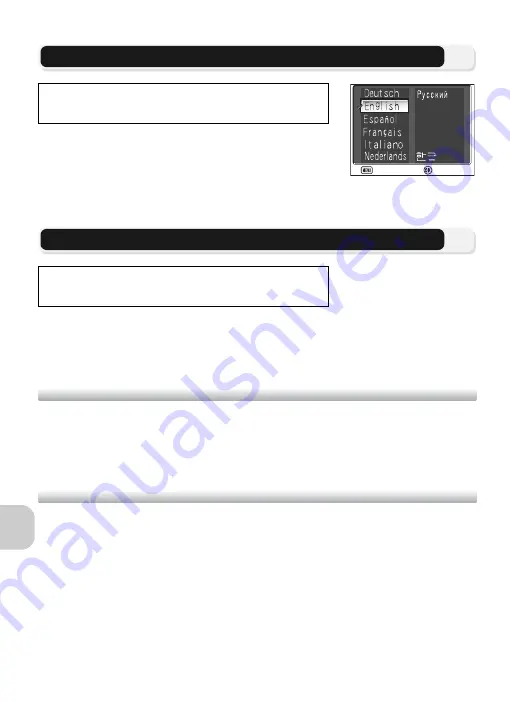
128
T
h
e
Se
t-up
M
e
nu
j
Language
This option is used to choose the language for menus
and messages displayed in the monitor from
Deutsch
(German),
English
,
Español
(Spanish),
Français
(French),
Italiano
(Italian),
Nederlands
(Dutch),
(Russian),
Svenska
(Swedish),
(Japanese),
(Simplified
Chinese),
(Traditional Chinese) or
(Korean).
k
Interface (USB/Video Mode)
USB
Select the USB option used when transferring images on a computer or when con-
necting the camera to a printer supporting PictBridge. Choose
USB
, and select the
USB option (
c
61).
Video Mode
Before connecting your camera to a video device such
as a television or VCR (
c
60), choose a video mode
that matches the video standard used in the device.
Choose
Video mode
, select the video mode item,
and press
d
.
Your Nikon digital camera supports
l
NTSC
and
m
PAL
standards.
Rotate the mode dial to
a
to select
Language
,
and then press
d
.
Rotate the mode dial to
a
to select
Interface
,
and then press
d
.
Confirm
Confirm
Back
Back
Содержание Coolpix P1
Страница 14: ...2 Before You Begin ...
Страница 21: ......
Страница 55: ......
Страница 73: ...61 ...
















































