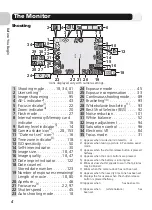15
Firs
t S
te
p
s
The
i
Button
The camera can also be turned on by pressing the
i
button for about one second (except
when the mode dial is set to
Y
). The monitor will show full-screen playback (
c
24).
The Power-On Lamp
The power-on lamp indicates the following:
Auto Power Off (Standby Mode)
If no operations are performed for one minute (default setting), the monitor will turn off au-
tomatically and the camera will enter Standby mode to reduce the drain on the battery. While
the camera is in Standby mode, the power-on lamp will blink. If no operations are performed
for three minutes after the camera enters Standby mode, the power will turn off automati-
cally and the power-on lamp will go out. The camera will be reactivated from Standby mode
when you:
• Press the power switch
• Press the shutter-release button halfway
• Press the
i
button (when not in Wireless transfer mode, camera is in Playback mode)
• Press the
m
button to display the menu for the current mode, etc.
The length of time before the camera enters Standby mode can be changed using the
Auto
off
option in the Set-up menu (
c
127).
However, the length of time is fixed in the following cases:
• When a menu is displayed: 3 minutes
• When pictures are being played back in a slide show: 30 minutes
• When in Wireless transfer mode: 3 minutes (however, the power will not turn off auto-
matically while transferring images.)
• When using the optional EH-62C AC adapter kit: 30 minutes
When connecting the camera to a computer or printer with a USB ca-
ble, Auto power off function does not work. When a transfer confir-
mation dialog appears for Shoot & Transfer (
c
146) in Wireless
transfer mode, Auto power off function does not work.
When the power-on lamp is
The camera is
On
On
Blinking
In Standby mode; Auto power off, or waiting
for next shot in Interval timer shooting or Time-
lapse movie
Off
Off
Yes
: Confirm
: Confirm
No
Transfer images as they are taken?
Transfer images as they are taken?
Transfer confirma-
tion dialog
Содержание Coolpix P1
Страница 14: ...2 Before You Begin ...
Страница 21: ......
Страница 55: ......
Страница 73: ...61 ...