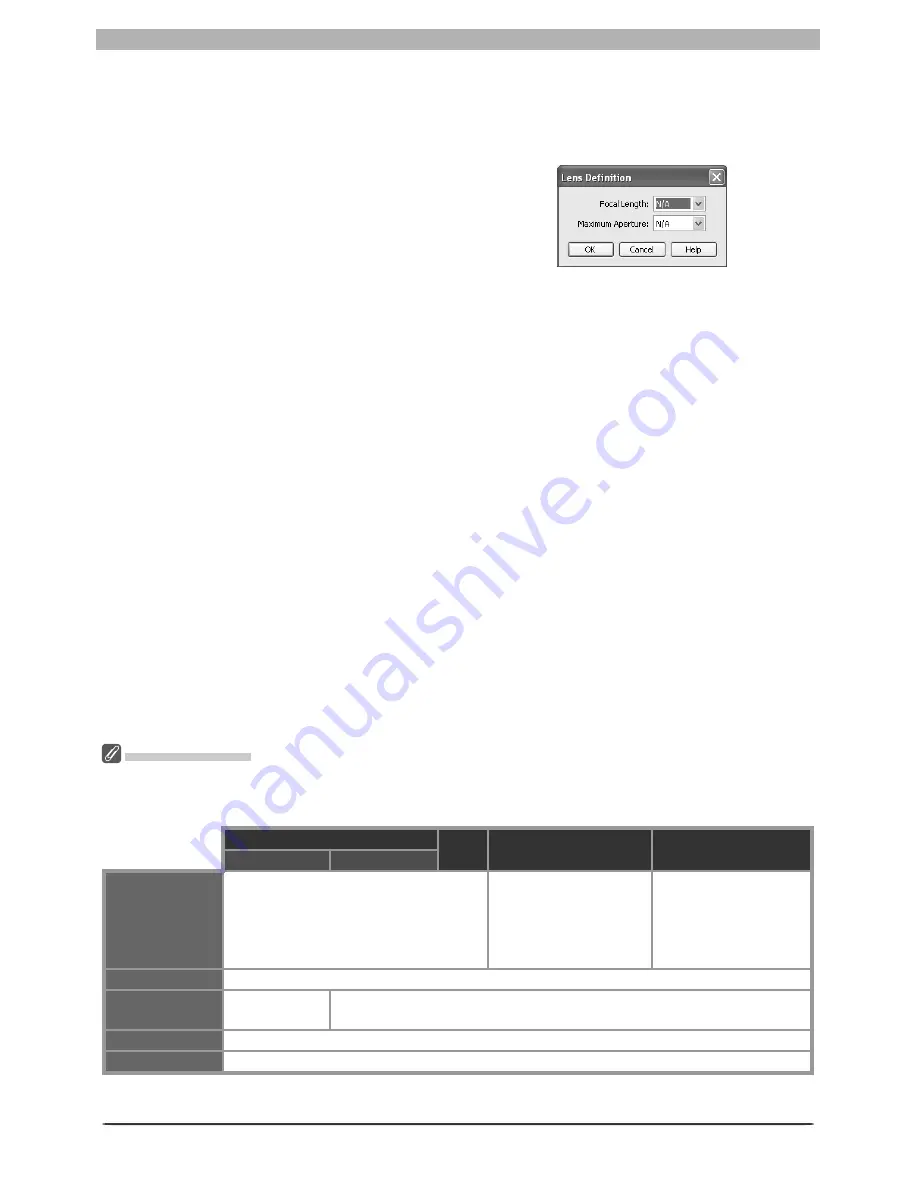
130
The Camera Control Window
Non- CPU Lenses
The following restrictions apply to Nikon Capture 4 Camera Control when a non-CPU lens is mounted
on the camera (the operations listed can still be performed using the controls on the camera body; see
the camera manual for details):
D2 series/D200
D1
series
D100
D70s/D70/D50
With lens data No lens data
Exposure
Mode
Can be selected from
Aperture-pri-
ority auto
and
Manual
.
Can not be adjusted.
Mode selected with
camera displayed.
Photos can only be
taken in mode M.
Can only be adjusted
if
Enable controls on
the camera body
is
not checked. Other-
wise same as D100.
Shutter Speed
Can only be adjusted in manual exposure mode.
Aperture
Shown with
asterisk.
Aperture shown as “f/--”. Can not be adjusted.
AF and Shoot
Can not be used.
Shoot
Can be used.
*
* If D100, D70s, D70, or D50 is connected and set to an exposure mode other than manual, a warning
will be displayed.
Lens
: Displays the focal length and maximum ap er ture of the lens currently attached to the
cam era. De pend ing on the lens type, some in for ma tion may not be displayed. If the lens
focal length or maximum aperture have been specifi ed manually (see below), an asterisk will
appear next to these values.
Edit…
(D2 series/D200 only): This button
is only available when a non-CPU lens is
mounted on the camera. Clicking
Edit…
displays the dialog shown at right, where the
lens focal length and maximum aperture can
be entered. Click
OK
to copy the values to
the camera.
Main Battery Level
: Displays the level of the main camera battery. Green indicates that the
battery has enough charge for continued operation. Yellow indicates that battery level is low;
ready a fully charged spare battery pack. Red indicates that the battery is exhausted, and that
no further pho to graphs can be taken until the battery pack has been replaced. You may not
be able to control the camera from Nikon Capture when the battery is exhausted. Replace
with a fully charged spare battery pack or use an AC adapter (available separately).
Clock Battery Level
(D1-series only): Displays the level of the camera clock battery. Should
this display turn yellow or red, have the clock battery replaced by an authorized Nikon service
representative (a fee is charged for this service).
Содержание 4DIF
Страница 1: ...En Ver 4 4 En Ver 4 4 ...
Страница 10: ...6 ...
















































