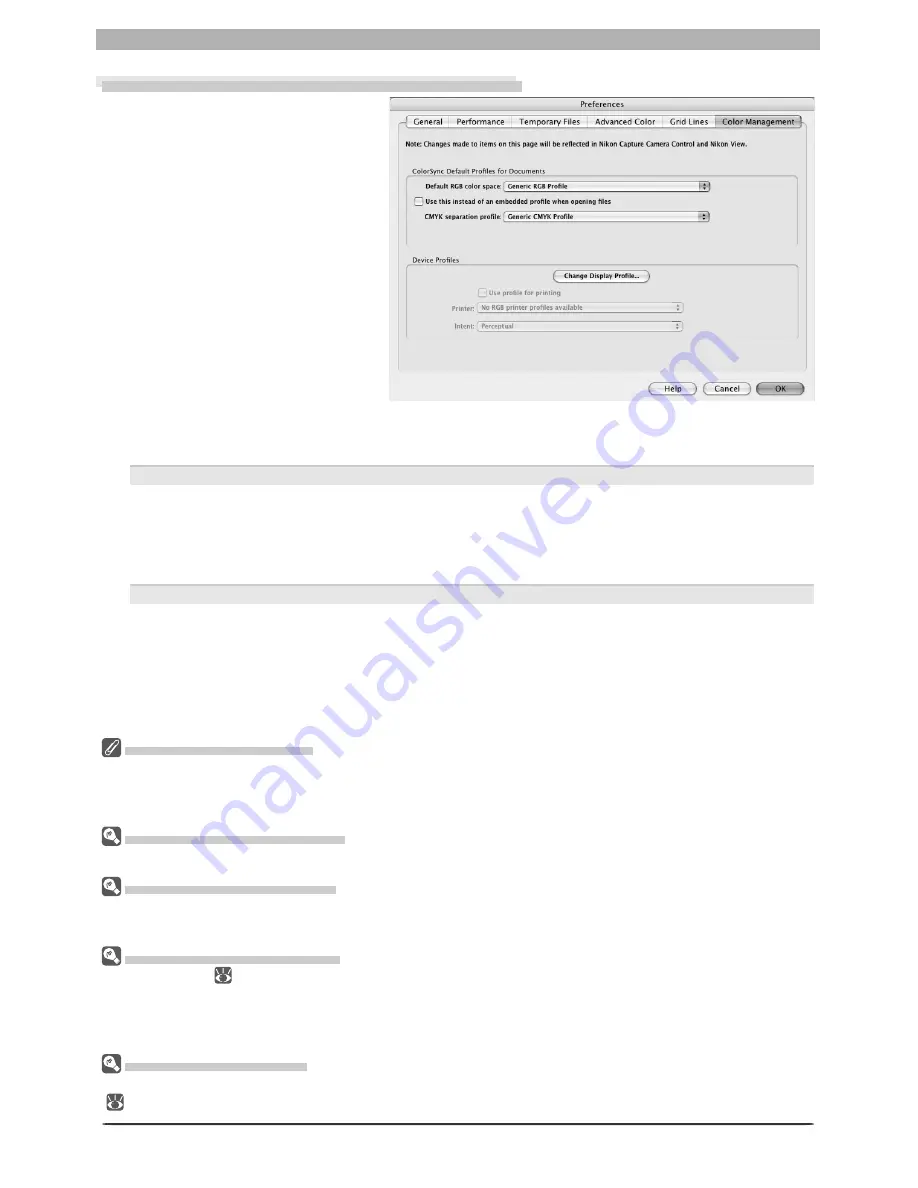
105
Fine-Tuning Nikon Capture 4 Editor
Supported Color Profi les
Nikon Capture 4 supports only ICC (International Color Consortium) monitor and CMYK pro fi les. Par-
tic u lar care should be exercised when choosing a CMYK profi le, as the profi le supplied by the man u -
fac tur er of your output device may not be an ICC profi le.
Multiple Displays (Windows)
In a multiple display environment, choose a single profi le suited to all displays.
The Color Management Tab
Changes to settings in the Color Management tab also apply to Nikon Capture 4 Camera Control,
PictureProject, and Nikon View.
Default Color-Space Profi les
See Appendix A (
140) for more information on the default RGB color-space profi les. The “NKCMYK.icm”
(Windows) and “Nikon CMYK 4.0.0.3000” (Macintosh) CMYK profi les provided with Nikon Capture are
general-purpose, almost neutral profi les that are not based on a specifi c ink set, making them suited for use
where output conditions are not known.
The Information Palette
The color-space profi le for the image in the active window is displayed in the Information palette
(
23).
ColorSync Default Profi les for Documents
The default color-space profi les for editing and saving images are displayed in this area.
Default RGB color space
Choose the output color-space profi le used when working with RGB images. If
Use this
instead of an embedded profi le when opening fi les
is checked, this RGB color space
profi le will be used for all images. If it is not checked, the profi le embedded in each image
will be used.
CMYK separation profi le
Lists the profi le used to convert RGB images to CMYK when saving images in CMYK-TIFF
format.
The Color Management Tab (Macintosh)
The Macintosh version displays the
following options.
Содержание 4DIF
Страница 1: ...En Ver 4 4 En Ver 4 4 ...
Страница 10: ...6 ...
















































