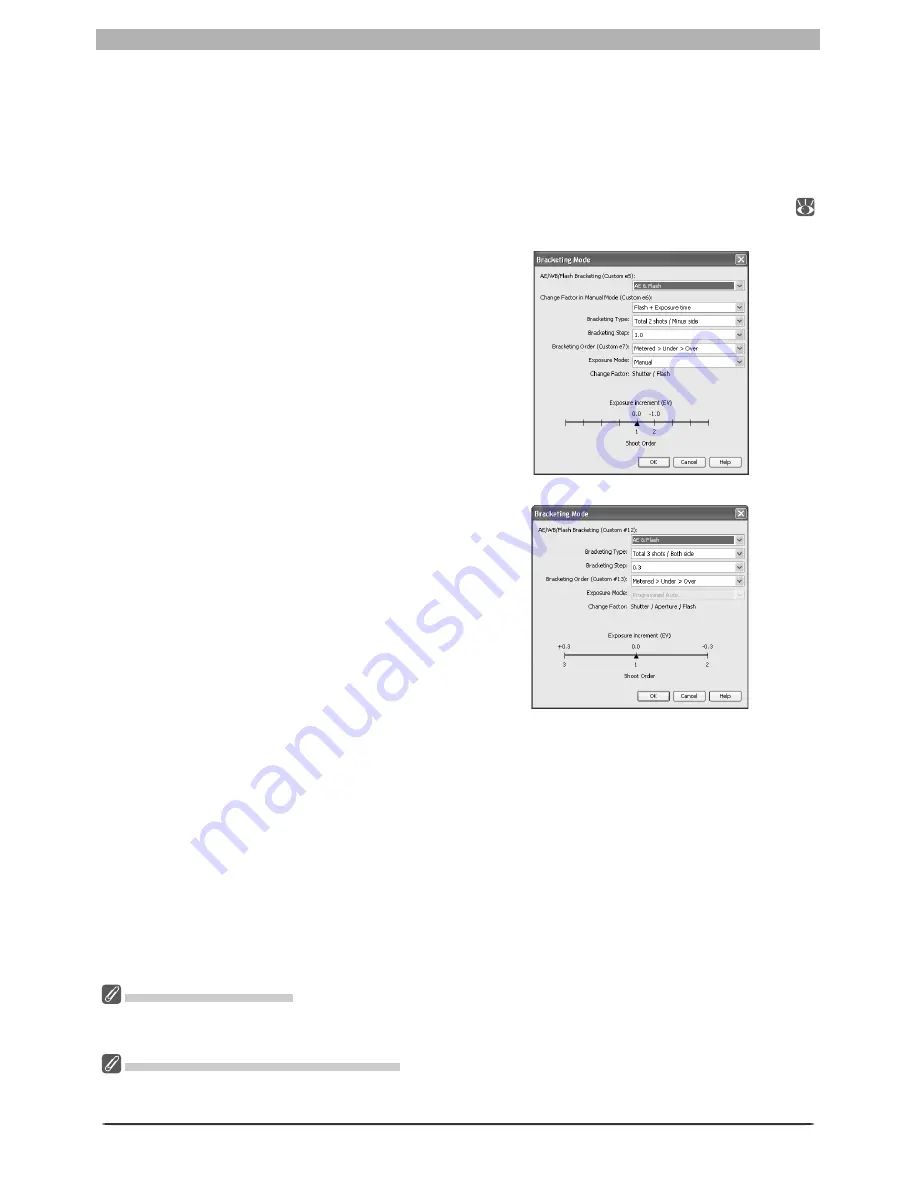
121
Getting to Know Nikon Capture 4 Camera Control
2
Adjust settings
Before shooting starts, adjust the following settings:
Autofocus before each shot
: If this option is checked, the camera will perform an autofocus
operation before each shot.
Keep shooting until cancelled
: If this option is checked, the camera will continue to take
photographs until you click
Stop Shooting
in the Time Lapse Photography dialog (
122).
Auto bracketing
(D2 series/D200/D70s/
D70/D50 only): Select this option to per-
form exposure, fl ash, or white balance
bracketing during shooting. To change
bracketing options, click
Set BKT...
. The
dialog shown at right will be displayed.
•
AE/WB/Flash Bracketing
: Choose the
type of bracketing performed.
•
Change Factor when Exposure Mode is
set to Manual
(D2 series/D200 only):
Choose how bracketing is performed in
manual exposure mode.
•
Bracketing Type
/
Bracketing Step
/
Brack-
eting Order
/
Exposure Mode
: Choose the
bracketing program, exposure or white
balance increment, bracketing order, and
exposure mode. Bracketing type and
bracketing order are not available with
the D50.
Time Interval Settings
If the delay is shorter than the time required to record each photograph, the actual interval be tween
photographs will be longer than that specifi ed in the Time Lapse Photography dialog.
The Time Lapse Photography Dialog
If you make a mistake in entering settings in the Time Lapse Photography dialog, a warning will be dis-
played. Return to the Time Lapse Photography dialog and adjust settings as directed.
D2 series/D200
D70s/D70/D50
3
Specify the number of photographs to
be taken
Use the
Shots
box to choose a number of photographs from 2 to 9,999. This option is
not available when
Keep shooting until cancelled
is selected.
4
Choose an interval setting
The delay between shots can be set to any value between 00:00:01 (one second) and 99:
59:59 (ninety-nine hours, fi fty-nine minutes, and fi fty-nine seconds).
Содержание 4DIF
Страница 1: ...En Ver 4 4 En Ver 4 4 ...
Страница 10: ...6 ...
















































