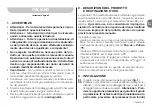English -
5
EN
02.
On the receiver, press
P1
the same number of times as
the number identifying the selected function (in our
example, 8 times). On completion, the green LED
DL1
emits a number of short flashes corresponding to the
number of times the key was pressed (in our example, 8
short flashes);
03.
Within 10 seconds, press and hold the transmitter key
to be memorised, until the green LED
DL1
on the
receiver emits the first of 3 flashes to confirm memorisa-
tion. After these flashes, to store a new key (even on
another transmitter) with the same function, press this
new key within 10 seconds (yellow LED
DL2
on).
04.
When attempting to memorise a transmitter that is
already stored, the green LED DL1 will signal this by
flashing once.
5.3
–
Deleting all memorised transmitters
01.
Press and hold
P1
for long on the control unit and check
the sequence of statuses of the green LED
DL1
.
02.
After approximately 4 seconds, it turns on…
03.
After approximately 4 seconds, it turns off…
04.
After approximately 4 seconds, it starts flashing...
At this stage:
05.
To delete all memorised transmitters, release the receiv-
er key on precisely the third flash of the green LED
DL1.
06.
To delete the entire memory (including transmitter con-
figurations and encoding family), release the key on pre-
cisely the fifth flash of the green LED DL1.
07.
To delete a single transmitter, release the key on pre-
cisely the seventh flash then press a key (*) on the trans-
mitter to be deleted from the memory within ten sec-
onds (yellow LED DL2 on); the green LED DL1 will emit
5 rapid flashes upon deletion.
08.
Repeat the operation within ten seconds (yellow LED
DL2
on) to delete another transmitter.
(
*
)
Note
– If the transmitter is memorised in “
Mode I
”, press any key;
if the transmitter is memorised in “
Mode II
”, press the memorised
key; if multiple keys are memorised, repeat the procedure for each
memorised key.
5.4
–
Communication protocol
CMD [XX] [YY] [AA] [
Optional data field
] [Carriage Return]
Note – The fields are one space apart.
[CMD]
This is a 3-character field. Conventional-
ly, commands sent to the T4/TTBUS
bus will always be in “CMD” form.
[XX] [YY]
These are 2-character fields indicating
the device Address and Node, respec-
tively. These two fields are mandatory
and must be entered in hexadecimal
form.
[AA]
Field indicating the command to be
sent. It is 2-characters long and is
mandatory. It represents the ID of the
command to be sent according to the
previously-listed commands list (for
example: 04 open; 05 close; etc.).
[Data field]
Variable-length optional field. Its size
depends on the type of command
Содержание TT6
Страница 2: ...2 2 ...
Страница 119: ......
Страница 120: ...IS0064A00MM _20 09 2011 www niceforyou com Nice SpA Oderzo TV Italia info niceforyou com ...