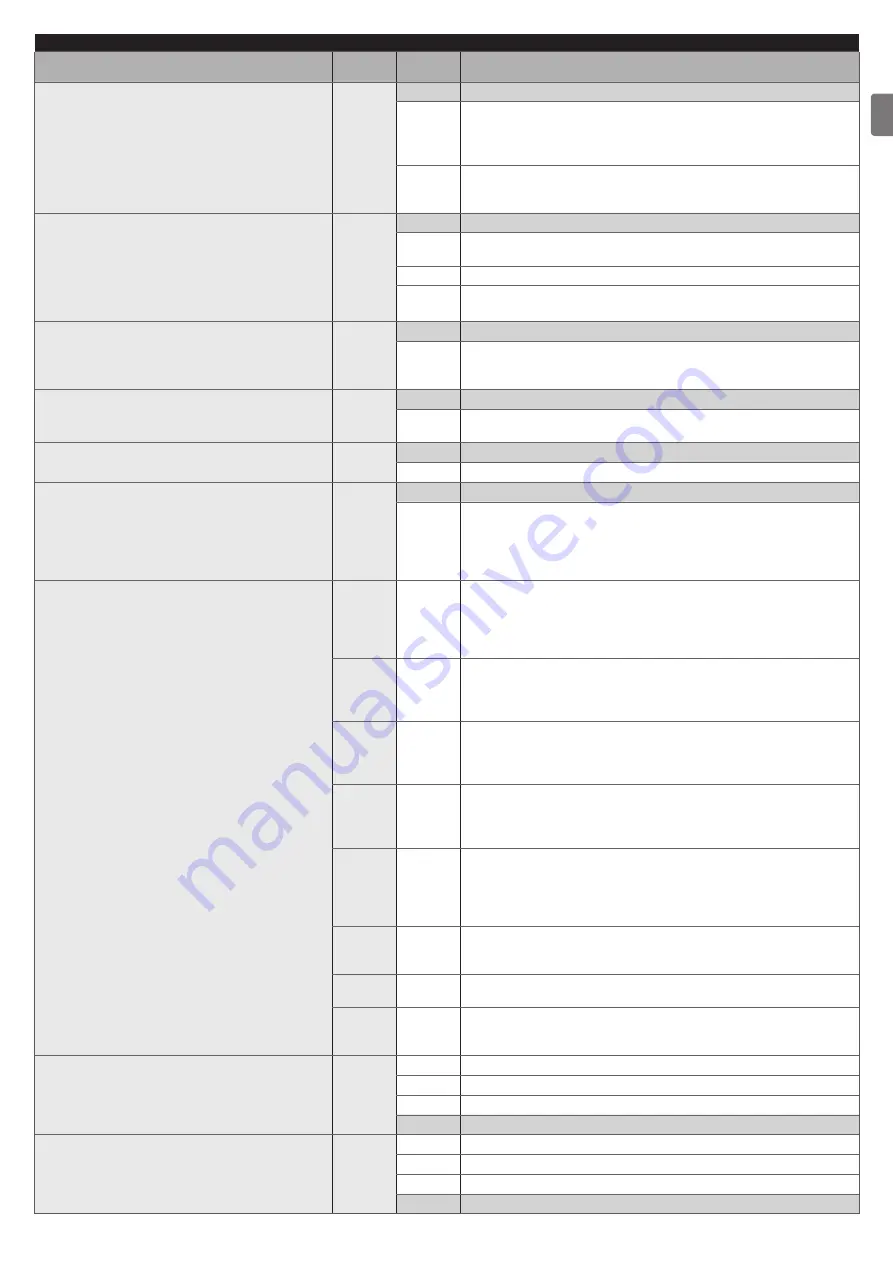
ENGLISH –
71
EN
PROGRAMMING PARAMETERS
Meaning
Level I
parameters
Level II
parameters Effect after pressing the encoder (A)
Always Close
F04
OFF
“Close always” excluded
1
Standard: when the power supply is restored after a blackout, if
the boom is not closed, a closing manoeuvre starts immediately,
preceded by a pre-flashing period equal to the “Close always”
time
2
Save automatic closing: when the power supply is restored after
a blackout, while the pause time was running, automatic closing
is restored with a set time
Stand-by
At the end of a manoeuvre and after the
stand-by time, the control unit switches off the
devices selected in the Level 2 programming in
order to reduce consumption. When it receives
a command, the control unit restores the
automation’s normal operation
F05
OFF
Not active
1
Stand-by all: the display, Bluebus output, the outputs and
certain internal circuits all switch off
2
Stand-by Bluebus: the Bluebus output switches off
4
Stand-by Automatic: if powered by a battery, the control unit
enters the “Stand-by all” mode
Peak
F06
OFF
Not active
On
Peak active: at the start of a manoeuvre with the boom either
open or closed, peak power is given to overcome any static
friction
Emergency function
F07
OFF
Deactivated
On
When there is no mains voltage and if the battery is present, the
boom opens automatically
Slave selection
F09
OFF
Master barrier
On
Slave barrier
Burglarproofing
F10
OFF
Deactivated
On
When the boom is closed, if the control unit detects that the
boom is being forced open, a closing manoeuvre will be
performed. NOTE: if the closing manoeuvre to protect against
forcing times out, the control unit cancels the setting until the
next manoeuvre
Times
t01
0-250
Pause time (s): programmes the desired pause time that elapses
between the end of an opening manoeuvre and the start of
an automatic closing manoeuvre. Only works if the automatic
operating mode is enabled
Default: 20
t02
0-5.0
Open pre-flashing (s): programmes the flashing time that
elapses between activation of the warning light and the start of
an opening manoeuvre
Default: 0
t03
0-5.0
Close pre-flashing (s): programmes the flashing time that
elapses between activation of the warning light and the start of a
closing manoeuvre
Default: 0
t04
0-60
Stand-by time (s): programmes the time that elapses between
the end of a manoeuvre and the start of the “Stand-by” function,
if the latter is enabled
Default: 60
t06
0-3.0
Suction cup delay time (s): programmes in the control unit the
time that elapses between the end of a closing manoeuvre and
the start of an opening manoeuvre, when the suction cup is
detached.
Default: 0,2
t07
0-250
Courtesy light time (s): programmes the time during which the
courtesy light remains lit in the various outputs
Default: 60
t09
0-20
Close always time (s)
Default: 5
t10
0-250
Close after photocell time (s): programmes the time for the
“Close after photocell” function
Default: 5
Opening manoeuvre speed
SPO
1
Speed level 1 (min)
2
Speed level 2
3
Speed level 3
4
Speed level 4 (max)
Closing manoeuvre speed
SPC
1
Speed level 1 (min)
2
Speed level 2
3
Speed level 3
4
Speed level 4 (max)
Содержание L9BAR
Страница 46: ...46 ITALIANO IT NOTE...
Страница 95: ...ENGLISH 95 EN NOTES...
Страница 144: ...144 FRAN AIS FR NOTES...
Страница 193: ...ESPA OL 193 ES NOTAS...
Страница 242: ...242 DEUTSCH DE ANMERKUNGEN...
Страница 291: ...NEDERLANDS 291 NL OPMERKINGEN...
Страница 340: ...340 POLSKI PL UWAGI...
Страница 351: ...351 RU 1 A A 7 2 2 8 3 M BAR B C L BAR B M3BAR M5BAR M7BAR L9BAR B B C 9 4 D M3BAR M5BAR M7BAR L9BAR D 10...
Страница 352: ...352 RU 5 M3BAR M5BAR M7BAR L9BAR 11 6 90 90 12 7 6 8 M3BAR M5BAR M7BAR L9BAR 13 9 M3BAR M5BAR M7BAR L9BAR 14 10...
Страница 353: ...353 RU 3 7 a 1 15 2 16 3 4 4 5 17 1 0 15 0 2 3 0 25 0 8 2 0 9 4 12 400 1000 12 2 3 A m A B 18...
Страница 354: ...354 RU 4 5 2 6 B 7 8 8 17 3 8 1 A A 19 2 B 3 B 20 m 4 C 6 C 21 5 D M BAR L BAR D D 22...
Страница 355: ...355 RU 6 E E E 23 7 8 F G 1 F F F G G F F 24 9 H 10 I H I 25 11 J 12 6 J 26 l...
Страница 357: ...357 RU 4 20 70 5 3 11 1 A 180 A A 30 2 1 A 2 1 A 180 2 U B 3 C A B C 31 4 5 U 6 A 7...
Страница 358: ...358 RU 4 4 4 1 f a 1 A A 32 2 3 3 4 L N 33 5 34...
Страница 363: ...363 RU 7 5 30 TX RX 41 8 20 50 9 EN 12445 10 200 20 1 11 6 2 a a a 1 2 42 42 3 4 5 6 l Nice...
Страница 371: ...371 RU 1 1 24 10 2 2 24 10 3 3 24 10 4 4 24 10 24 10 OU4 xba7 24 0 5 0 5 Ogi OU4 xba8 2 1 3 2...
Страница 383: ...383 RU 5 mm 8 mm 30 50 mm A C B D E G F B 55 A B 5 8 C D E F G 9 8 SOLEMYO f Sole myo l Sole myo Sole myo 1 A 2 B A B 56...
Страница 384: ...384 RU 9 9 1 2 6 A A 57 3 4 B B 58 5 C STOP C C 59 6 7 a 60 8 LIGHT m LIGHT LIGHT 61...
Страница 385: ...385 RU 9 62 10 6 63 9 10 XBA7 XBA8 Oview...
Страница 386: ...386 RU 10 10 M L BAR a 1 6 20 000 2 3 4 5 11 11 l a l a...
Страница 389: ...389 RU...
Страница 390: ...390 RU a a a l 1 2 3 3 2 m m l 1...
Страница 391: ...391 RU 1 A 180 A A 64 2 1 A 2 3 4 U 5 A 6...
Страница 393: ...393 RU 22 ___ ___...
Страница 394: ...394...
Страница 395: ...395...
Страница 396: ...www niceforyou com Nice SpA Via Callalta 1 31046 Oderzo TV Italy info niceforyou com IDV0647A02MM_30 11 2018...

































