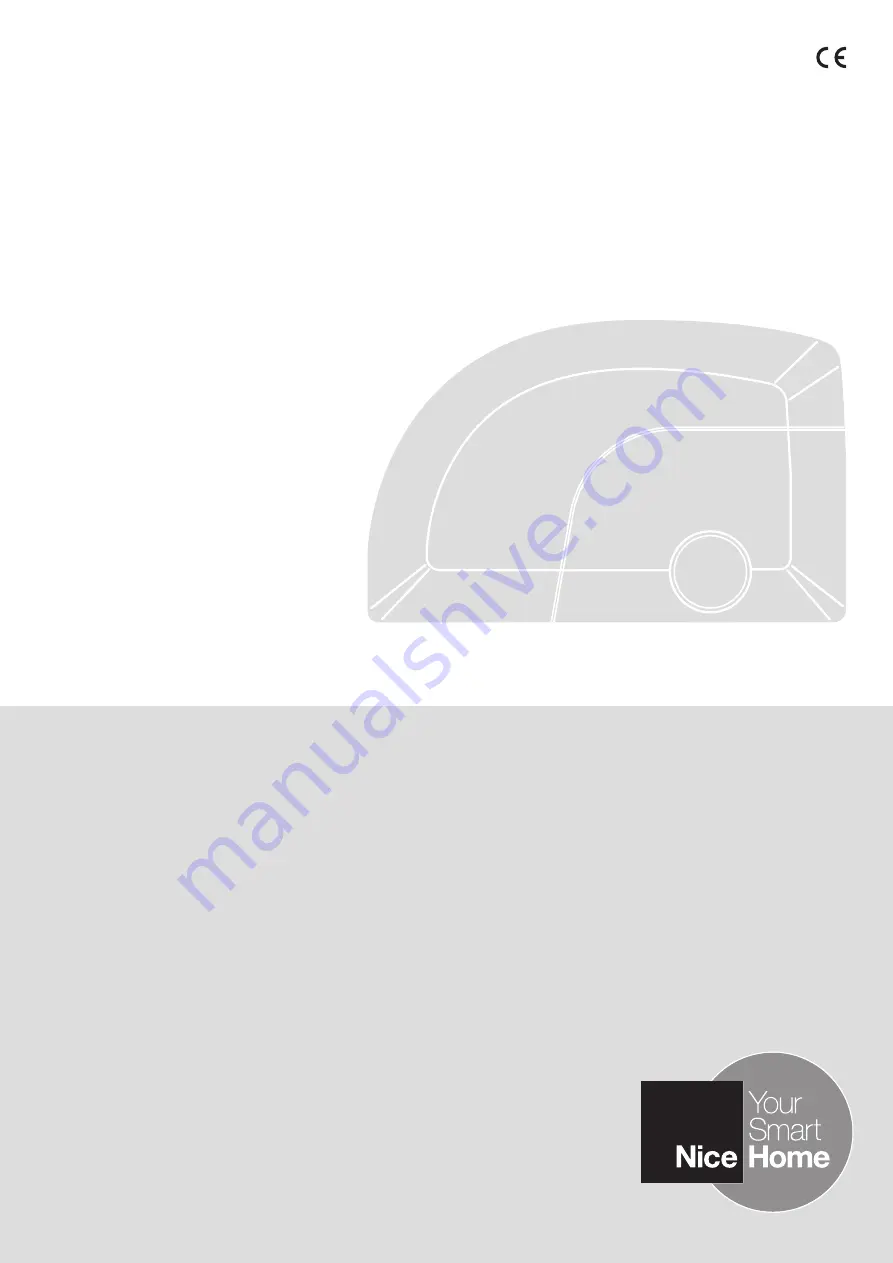
Motorisation pour portes de garage
AVIO600
AVIO1000
FR -
Instructions et avertissements pour l’installation et l’utilisation
EN -
Instructions and warnings for installation and use
IT -
Istruzioni ed avvertenze per l’installazione e l’uso
PL -
Instrukcje i ostrzeżenia do instalacji i użytkowania