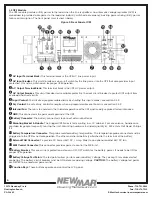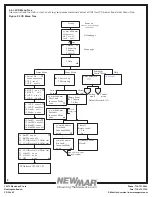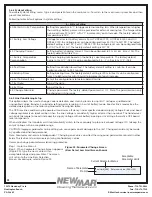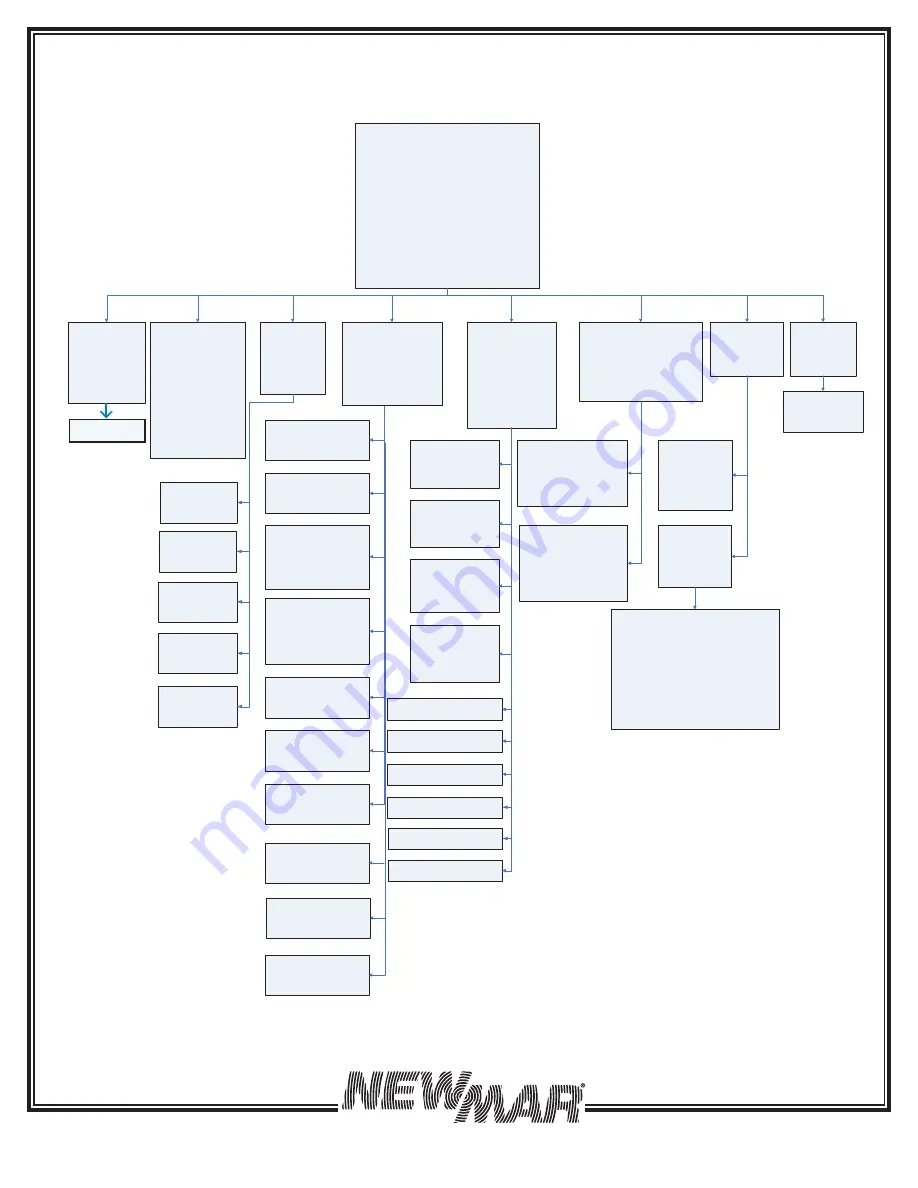
17
15272 Newsboy Circle
Huntington Beach,
CA 92649
Phone: 714-751-0488
Fax: 714-372-7930
E-Mail: [email protected]
PoweringTheNetwork.com
5.6.3 RS232/USB Menu Tree
The complete Menu Tree is shown below with all default values.
Figure 19: RS232/USB Menu Tree
UPS Model:
Outdoor ups
ID
xxxxxxxxxxxxxx
[0-MAIN MENU]
1 Unit Specification
2 Input / Output Values
3 Control
4 System Setting
5 Line Conditioning Setup
6 Programmable Contacts Setup
7 Event Log View
8 Login Administrator
Date & Time : 13-09-13, 18:25:26
Sense Type : [Normal]
Line Status : Normal
Output Status : Normal
Contact Status :
Contact C1 ==> [ON BATT]/[Not Activated]
Contact C2 ==> [ON BATT]/[Not Activated]
Contact C3 ==> [LOW BATT : 46.0 Volts]/[Not Activated]
Contact C4 ==> [LOW BATT : 46.0 Volts]/[Not Activated]
Contact C5 ==> [Timer : 2.00 Hours]/[Not Activated]
Contact C6 ==> [Timer : 2.00 Hours]/[Not Activated]
Ext.Fan Status : [Activated]
Faults : None
Alarms : BTS Disconnect
[0-MAIN MENU]
[1-Unit Specification]
Unit Model
Outdoor ups
Unit Freq 60 Hertz
Output Voltage 120 Volts
Output VA xxxx VA
Battery Voltage
xx Volts
Max Chgr Current 10.0 A
Panel Firmware Ver
xx.xx
Main Firmware Ver
xx.xx
Hardware Ver
xx.xx
[0-MAIN MENU]
[2-INPUT/OUPUT VALUES]
Input:-
Voltage 000.0 Vac
Freq 00.0 Hz
Output:-
Voltage 120.0 Vac
Freq 50.0 Hz
Power 0000 Watt
VA 0000 VA
Load Per 000 %
Battery:-
Temperature 25 Deg C
Voltage XX.XX Vdc
Evt-Timer
INV EVENT 00003
INV Timer 0000 Hours 30 Mins
Boost EVENT 00000
Boost Timer 0000 Hours 00 Mins
Buck EVENT 00000
Buck Timer 0000 Hours 00 Mins
[0-MAIN MENU]
[3-Control]
30) Self Test
31) Dry Contact Test
32) Ext Fan Test
33) Ups Output
34) Event/Timer Reset
[0-MAIN MENU]
[4-SYSTEM SETTING]
40) Ext Fan On By Temperature
41) Battery Low Voltage
42) Charging Current
43) Battery Temperature Compensation
44) Test Timer
45) Backup Timer
46) Set To Default UPS
47) Set Date
48) Set Time
49) Change Password
[0-MAIN MENU]
[5-LINE CONDITIONING SETUP]
50) Buck function
51) Boost function
52) Sense Type
53) Line Qualify Time
54) High Limit [152] Vac
55) Low Limit [088] Vac
56) Boost Low [102] Vac
57) Buck High [128] Vac
58) High Gap [005] Vac
59) Low Gap [005] Vac
*) High back [147] Vac
*) Low back [093] Vac
*) Boost back [107] Vac
*) Buck back [123] Vac
[0-MAIN MENU]
[6-PROGRAMMABLE CONTACTS SETUP]
60) Contact C1 = [ON BATT]
61) Contact C2 = [ON BATT]
62) Contact C3 = [LOW BATT :
46/23 Volts
]
63) Contact C4 = [LOW BATT :
46/23 Volts
]
64) Contact C5 = [Timer : 2.00 Hours]
65) Contact C6 = [Timer : 2.00 Hours]
66) PROGRAM I/P Contact = [EXT FAN FAILED]
[0-MAIN MENU]
[7-EVENT LOG VIEW]
70) Display Event Records
71) Reset Event Log
[0-MAIN MENU]
[7-EVENT LOG VIEW]
[70-Display Event Records]
0) Event #001-#050
1) Event #051-#100
2) Event #101-#150
3) Event #151-#200
>
[0-MAIN MENU]
[5-LINE CONDITIONING SETUP]
[51-BOOST FUNCTION]
Current setting is [Enable]
0) Disable
1) Enable
>
[0-MAIN MENU]
[5-LINE CONDITIONING SETUP]
[52-SENSE TYPE]
Current setting is [Normal]
0) Normal
1) Generator
2) UPS
>
HIGH LIMIT [152] Enter new value. (120->152)
>
[0-MAIN MENU]
[6-PROGRAMMABLE CONTACTS SETUP]
[60-CONTACT C1]
Current Setting is [ON BATT]
0) Set to [ON BATT]
1) Set to [LOW BATT]
2) Set to [TIMER]
3) Set to [ALARM]
4) Set to [FAULT]
5) Set to [OFF]
6) Set to [DISABLE]
>
[0-MAIN MENU]
[6-PROGRAMMABLE CONTACTS SETUP]
[66-PROGRAM I/P CONTACT]
Current Setting is [EXT FAN FAILED]
0) Set to [USER PROGRAM IN]
1) Set to [EXT ALARM]
2) Set to [EXT BATT ALARM]
3) Set to [EXT FAN FAILED]
4) Set to [DOOR UNLOCK]
>
[0-MAIN MENU]
[8-Login Administrator]
Current user is [Guest]
Please Enter Password
>1111
>Success
[0-MAIN MENU]
[4-SYSTEM SETTING]
[40-EXT FAN ON BY TEMPERATURE]
Current setting is [25 Deg C]
Enter new value. (20->50)
>
[0-MAIN MENU]
[4-SYSTEM SETTING]
[41-BAT LOW VOLTAGE]
Current setting is [xx.x Volts]
Enter new value. (xx.x->xx.x)
>
[0-MAIN MENU]
[4-SYSTEM SETTING]
[42-Charging Current]
Current setting is [10 Ampers]
0) Set to 2 Ampers
1) Set to 4 Ampers
2) Set to 6 Ampers
3) Set to 8 Ampers
4) Set to 10 Ampers
>
[0-MAIN MENU]
[4-SYSTEM SETTING]
[43-Battery Temperature Compensation]
Current setting is [-3.0 mv/Deg C/Cell]
0) Set to -2.5 mv/Deg C/Cell
1) Set to -3.0 mv/Deg C/Cell
2) Set to -3.5 mv/Deg C/Cell
3) Set to -4.0 mv/Deg C/Cell
>
[0-MAIN MENU]
[4-SYSTEM SETTING]
[44-Test Timer]
Current setting is [001min]
Enter New Value
>
[0-MAIN MENU]
[4-SYSTEM SETTING]
[45-Backup Timer]
Current setting is [08] (Unit = 0.25Hour)
Enter New Value
>
[0-MAIN MENU]
[4-SYSTEM SETTING]
[46-Set To Default UPS]
0) No
1) Yes
>
[0-MAIN MENU]
[4-SYSTEM SETTING]
[47-Set Date]
Current Date is [13-09-13]
Enter new value (**-**-**)
>
[0-MAIN MENU]
[4-SYSTEM SETTING]
[48-Set Time]
Current Time is [18:38:54]
Enter new value (**:**:**)
>
[0-MAIN MENU]
[4-SYSTEM SETTING]
[49-Change Password]
Please Enter New Password:0000-9999
>
Self Test
0) Stop
1) Start
>
Dry Contact Test
0) Off
1) On
2) Cancel
>
Ext FAN Test
0) Off
1) On
2) Cancel
>
Reset Event/TM
0) No
1) Yes
>
Ups Output
0) Off
1) On
>
[0-MAIN MENU]
[5-LINE CONDITIONING SETUP]
[50-Buck Function]
Current setting is [Enable]
0) Disable
1) Enable
>
[0-MAIN MENU]
[5-LINE CONDITIONING SETUP]
[53-Line Qualify Time]
Current setting is [03 Seconds]
0) Set to 3 seconds
1) Set to 10 seconds
2) Set to 30 seconds
>
Low Limit [088] Enter new value. (088->120)
>
Boost Low [102] Enter new value. (096->120)
>
Buck High [128] Enter new value. (120->144)
>
High Gap [005] Enter New Value. (003->007)
>
Low Gap [005] Enter New Value. (003->007)
>
[0-MAIN MENU]
[7-EVENT LOG VIEW]
70) Display Event Records
71) Reset Event Log
71
Success
Reset Event Log
0) No
1) Yes
>1
[0-MAIN MENU]
[7-EVENT LOG VIEW]
[70-Display Event Records]
0) Event #001-#050
1) Event #051-#100
2) Event #101-#150
3) Event #151-#200
>0
001.2013-09-05 21:20:26 In Bat Mode Warning:Drycontact1 :[ON BAT]
002.2013-09-05 21:23:28 In Normal Warning:Line Fail
003.2013-09-05 21:23:31 In Bat Mode Warning:Drycontact1 :[ON BAT]
004.2013-09-05 21:24:27 In Off Mode Warning:Line Fail
005.2013-09-06 11:11:55 In Off Mode Warning:Line Fail
006.2013-09-06 11:11:57 In Bat Mode Warning:Drycontact1 :[ON BAT]
007.2013-09-06 11:33:09 In Off Mode Warning:Line Fail
008.2013-09-06 12:27:54 In Off Mode Warning:Line Fail
009.2013-09-06 12:27:54 In Off Mode Warning:Bat Temp High
010.2013-09-06 12:30:10 In Off Mode Warning:Fan Fault
[0-MAIN MENU]
[8-Login Administrator]
Current user is [Administrator]
Success To Access!
>
IP Address
192.168.1.51