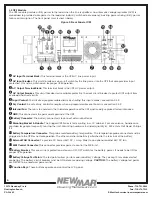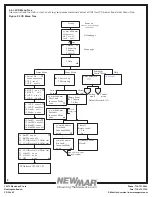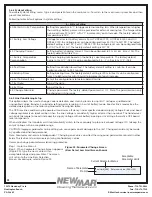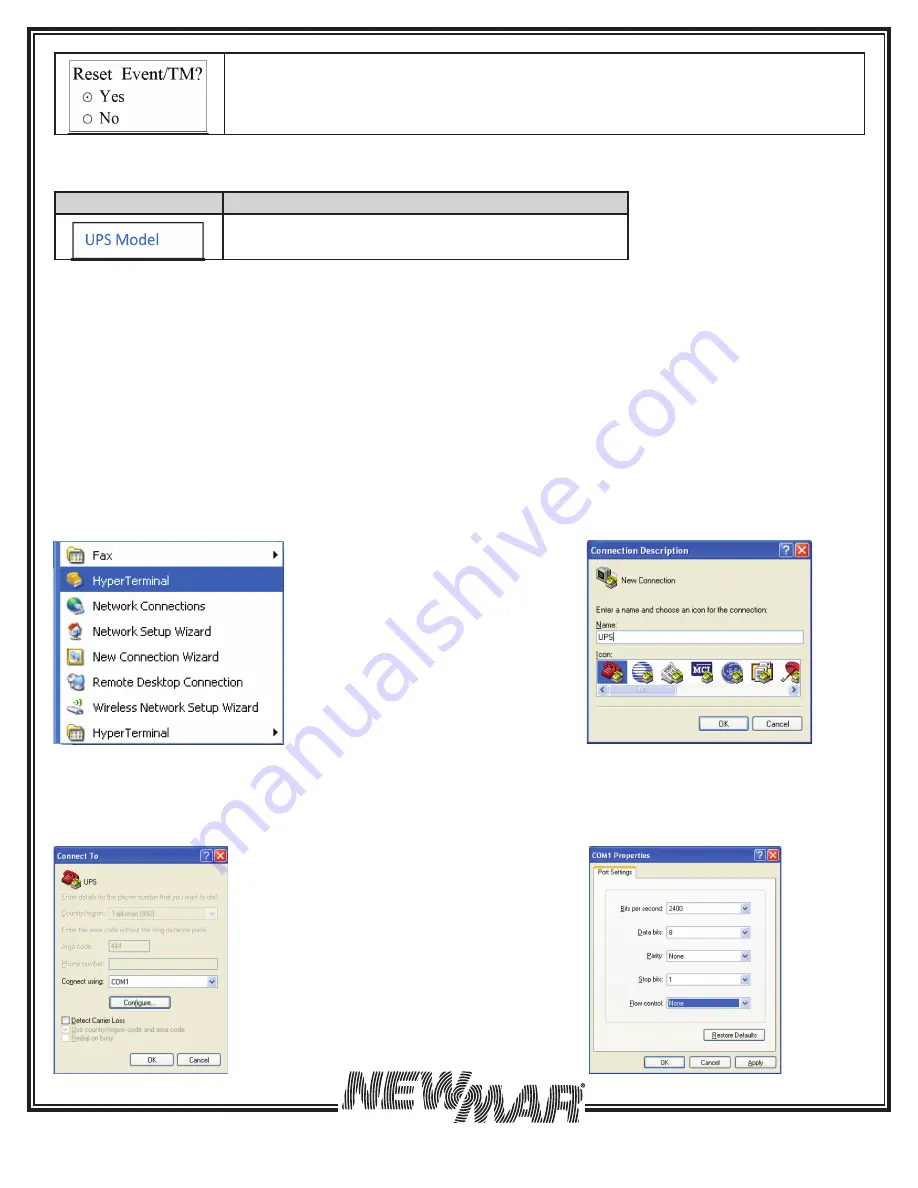
15
15272 Newsboy Circle
Huntington Beach,
CA 92649
Phone: 714-751-0488
Fax: 714-372-7930
E-Mail: [email protected]
PoweringTheNetwork.com
It resets all event numbers and time duration to zero.
5.5.11 Help menu
It shows UPS model name in Help menu.
Help page
Explanation
Indicates UPS model name.
5.6 RS232/USB interface
Users can check UPS status, view event log, set parameters and control UPS via RS232/USB interface.
5.6.1 RS232/USB connection
Connect the UPS and computer with standard RS232 or USB cable.
5.6.2 HyperTerminal Set Up
With built-in communication tool HyperTerminal in Windows, device can communicate with computer. Follow below steps
to step up HyperTerminal.
Step 1: The path of HyperTerminal communication tool is Programs/Accessories/Communications/HyperTerminal as
shown in Figure 12.
Step 2: Click on the HyperTerminal icon. It will pop up “Connection Description” screen as shown in Figure 13. Enter a
name and select an icon for your unit. Then, click OK.
Figure 12: Hyper Terminal Selection Screen
Figure 13: Connection Description Screen
Step 3: It will pop up “Connect To” screen as shown in Figure 14. Select the COM port from the drop down menu and then
click OK.
Step 4: It will pop up “COM Properties” screen and select port setting as shown in Figure 15 and click OK.
Figure 14: Connect to Screen
Figure 15: COM Properties