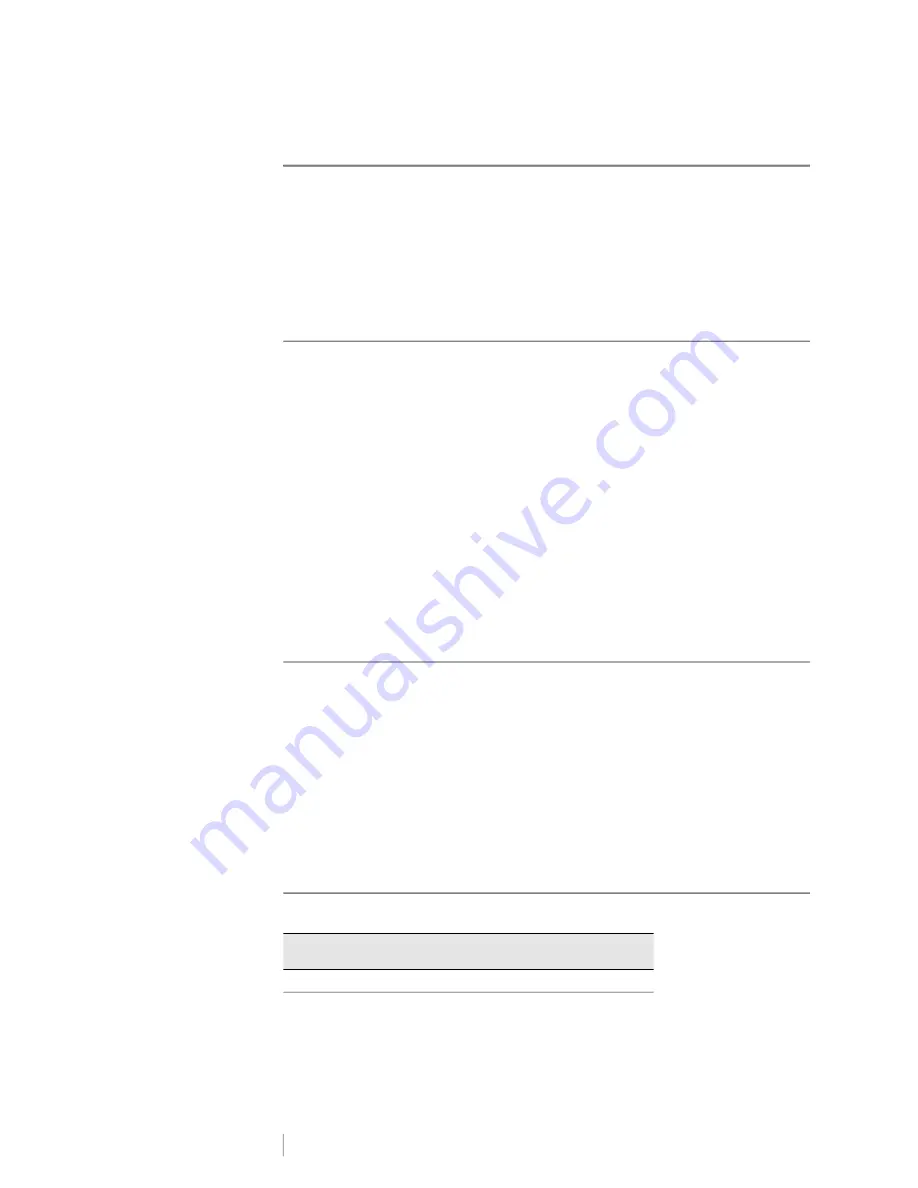
DRAFT
8
RHINO
™
6000+
User Guide
Designing a Label
You can choose from a number of options to enhance the appearance of your
labels. You can also add a barcode, symbols, and library text to your label. And,
you can create a series of labels automatically using three different serialization
methods.
To create a fixed length label, use the General label application. See
Changing the Text Size
You can print the text on your label in eight sizes: extra-extra-small (XXS), extra-
small (XS), small (S), medium (M), large (L), extra-large (XL), extra-extra-large (XXL)
and BIG (all capital letters). The text size selected applies to all the text on all the
labels in a label file.
You can also select Auto as the text size. When Auto is selected, the best text size
is automatically determined for the height and width of the label you are creating.
BIG font is not available when Auto text size is selected.
The text sizes available for you to use depends on the width set for the label and
the type of label you are creating.
To set the font size
Press
SIZE
. Each time you press
SIZE
, the next available font size is
highlighted on the Size feature indicator on the display.
You can also select the font size from the Settings menu.
Changing the Text Style
You can print the text on your label in several styles: bold, italic, underlined, and
boxed. And, you can choose normal font width or narrow font width. The text style
applies to all the text on all the labels in the label file, including most symbols.
To set the text style
1
Press
SETTINGS
.
2
Select
Text style
and press
OK
.
3
Use the arrow keys to select a style.
4
Press
OK
and then select
Done
(ESC).
Creating Multi-Line Labels
You can create multi-line labels depending upon the width of the label, as follows:
The display shows two lines of text when the caption bar is displayed; or three
lines with the caption bar hidden. Use the arrow keys to scroll through multiple
lines. See
Label
Width
6 mm
9 mm
12 mm
19 mm
24 mm
# Lines
1
3
3
5
5
Содержание DYMO RHINO 6000+
Страница 1: ...D R A F T User Guide RHINO 6000...
Страница 38: ...D R A F T 34 RHINO 6000 User Guide...



























