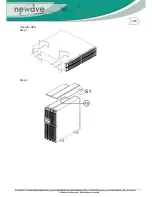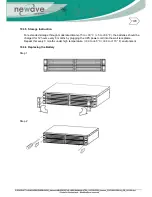The pin assignments of the 10-Pin Terminals:
Pin 1: UPS on Bypass mode.
Pin 2: AC abnormal
Pin 3: AC normal
Pin 4: Inverter On
Pin 5: Battery Low
Pin 6: Battery weak or faulty
Pin 7: UPS fault Alarm
Pin 8: Common
*Pin 9: Shutdown UPS positive (+) signal
*Pin 10: Shutdown UPS negative (-) signal
* To Shutdown the UPS, supply a DC voltage of between 5.5V~25V to Pin-9 (use as “+”
terminal) and Pin-10 (use as “-“ terminal).
9.2 SNMP Cards
Both SNMP cards produce by UIS Abler and Megatec are suitable to use with this UPS. Please
refer to the soft copy user manual which come with each respective cards for installation guide.
SNMP card By UIS Abler
SNMP card By Megatec
Содержание 1000-3000VA
Страница 2: ...Intelligent True On Line Uninterruptible Power Supply UPS For Corporate IT User Installation Guide...
Страница 13: ...4 3 Tower Configuration Setup Step 1 Step 2...
Страница 14: ...Step 3 Step 4...
Страница 15: ...4 4 Rack Mount Configuration Setup Step 3 Step 4 Step 5...
Страница 16: ...Step 6 Step 7...
Страница 19: ...4 5 6 Battery Replacement Step 1 Step 2 Step 3...
Страница 20: ...Step 4...
Страница 38: ...10 3 3 Installation Instructions Tower installation Stand alone unit Step 1 Step 2...
Страница 39: ...Use with UPS Step 1 Step 2...
Страница 40: ...10 3 4 Rack Mount installation Step 1 Step 2...
Страница 41: ...Step 3 Step 4...
Страница 42: ...Second Battery First Battery Bank UPS Connect DC Cable...
Страница 44: ...Step 3 Step 4 10 3 7 Specifications...
Страница 46: ...11 Technical Specifications...