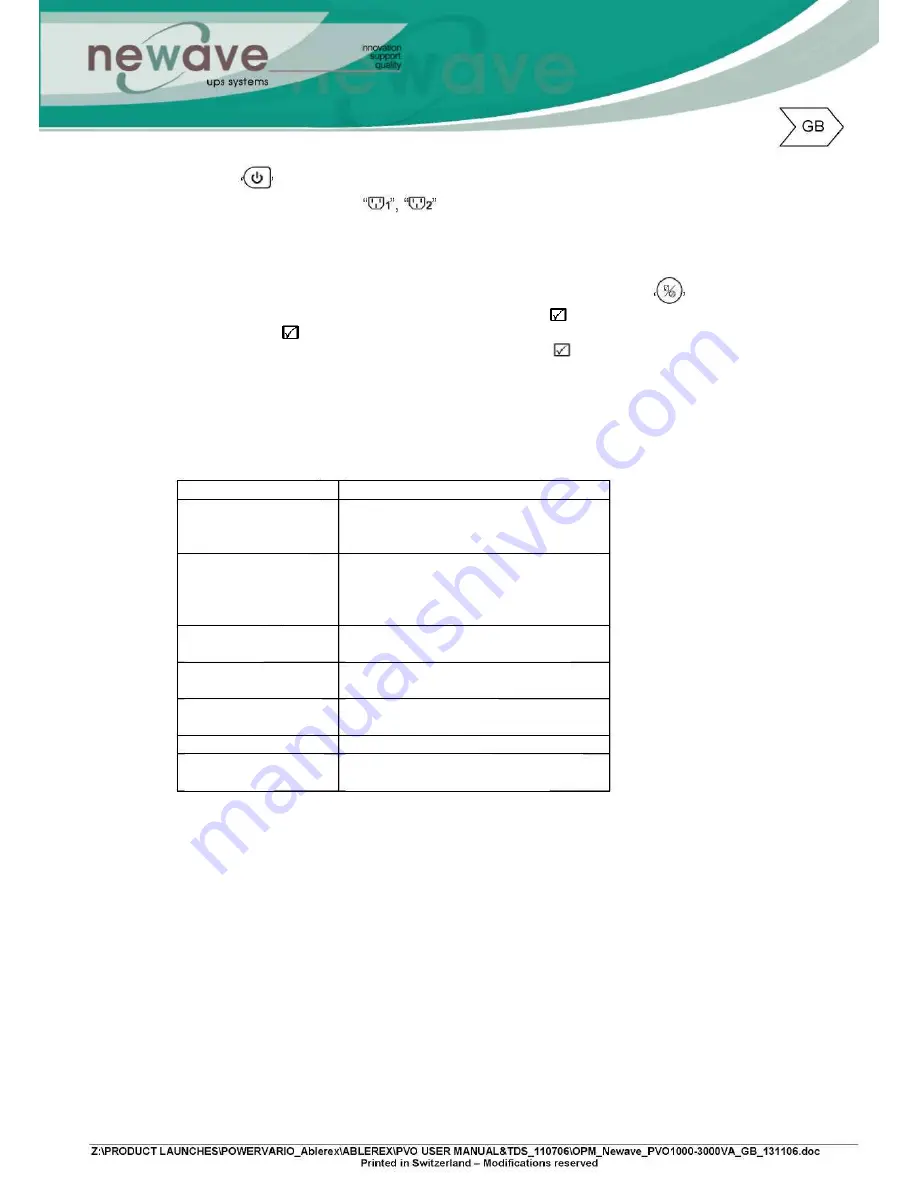
Shutdown in DC Mode:-
Press the Switch for approximate 5 seconds until the buzzer beeps. The UPS will stop
power supply to the outlets, LEDs light off and the ventilating fans shall stop to
operate after 10 sec. The UPS is now completely shutdown.
4.5.4 Self Testing during AC mode
After the UPS has been successfully start-up in AC mode, press the Switch for
approximately 5 seconds until the buzzer beeps. The LED will blink to indicate self test in
progress. The LED will stop blinking and remains illuminated when the self test is completed
without finding any faults or abnormal conditions. The LED will automatically lights off 30 sec
after the successful self test.
4.5.5 Status & Alarm Buzzer
The following table helps to define some of the common UPS statuses
with respect to their buzzer beep descriptions.
Status Definitions
Buzzer Beep Descriptions
UPS faulty, Inverter
shutdown. All
functions inhabited.
Long Continuous Beep
UPS faulty, loads
continue to be
supplied via Inverter
or Bypass.
Single successive beep with ~ 2 sec
interval
battery mode
Single short successive beep with ~1
sec interval
battery low
Very quick and short successive
beep
confirm/RS232 port
receiving
2 quick & short beeps
service mode ok
1 quick & short beep
UPS initial starts up
with self test
2 successive quick & short beeps,
repeating per ~2 sec interval.
Содержание 1000-3000VA
Страница 2: ...Intelligent True On Line Uninterruptible Power Supply UPS For Corporate IT User Installation Guide...
Страница 13: ...4 3 Tower Configuration Setup Step 1 Step 2...
Страница 14: ...Step 3 Step 4...
Страница 15: ...4 4 Rack Mount Configuration Setup Step 3 Step 4 Step 5...
Страница 16: ...Step 6 Step 7...
Страница 19: ...4 5 6 Battery Replacement Step 1 Step 2 Step 3...
Страница 20: ...Step 4...
Страница 38: ...10 3 3 Installation Instructions Tower installation Stand alone unit Step 1 Step 2...
Страница 39: ...Use with UPS Step 1 Step 2...
Страница 40: ...10 3 4 Rack Mount installation Step 1 Step 2...
Страница 41: ...Step 3 Step 4...
Страница 42: ...Second Battery First Battery Bank UPS Connect DC Cable...
Страница 44: ...Step 3 Step 4 10 3 7 Specifications...
Страница 46: ...11 Technical Specifications...
















































