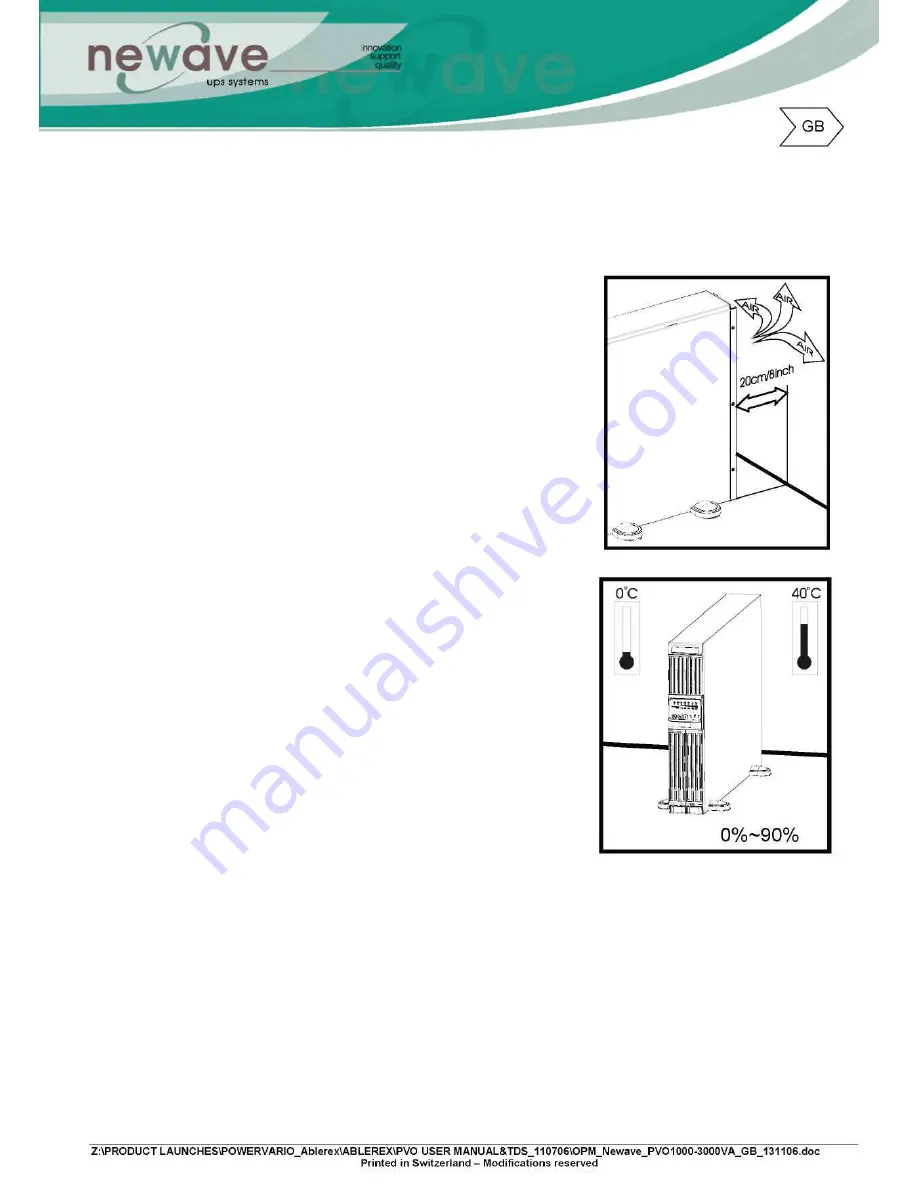
4.2 Selecting Installation Position
The UPS is heavy. Select a location sturdy enough to handle the UPS weight.
To ensure proper operation and long operating life, always position the UPS according to the
following requirement:
1. Keep minimum 20cm (8 inches) distance clearance from
the rear panel of the UPS to avoid any obstructions.
2. Do not block the air-flow to the ventilation louvers of the
unit.
3. Please ensure the installation site is free from excessive
dust and the ambient temperature and humidity should be
within the specified limits.
4. Do not place the UPS in a dusty or corrosive environment
or near any flammable objects.
5. This UPS is not designed for outdoor use.
Relative humidity
(non condensation)
Содержание 1000-3000VA
Страница 2: ...Intelligent True On Line Uninterruptible Power Supply UPS For Corporate IT User Installation Guide...
Страница 13: ...4 3 Tower Configuration Setup Step 1 Step 2...
Страница 14: ...Step 3 Step 4...
Страница 15: ...4 4 Rack Mount Configuration Setup Step 3 Step 4 Step 5...
Страница 16: ...Step 6 Step 7...
Страница 19: ...4 5 6 Battery Replacement Step 1 Step 2 Step 3...
Страница 20: ...Step 4...
Страница 38: ...10 3 3 Installation Instructions Tower installation Stand alone unit Step 1 Step 2...
Страница 39: ...Use with UPS Step 1 Step 2...
Страница 40: ...10 3 4 Rack Mount installation Step 1 Step 2...
Страница 41: ...Step 3 Step 4...
Страница 42: ...Second Battery First Battery Bank UPS Connect DC Cable...
Страница 44: ...Step 3 Step 4 10 3 7 Specifications...
Страница 46: ...11 Technical Specifications...













































