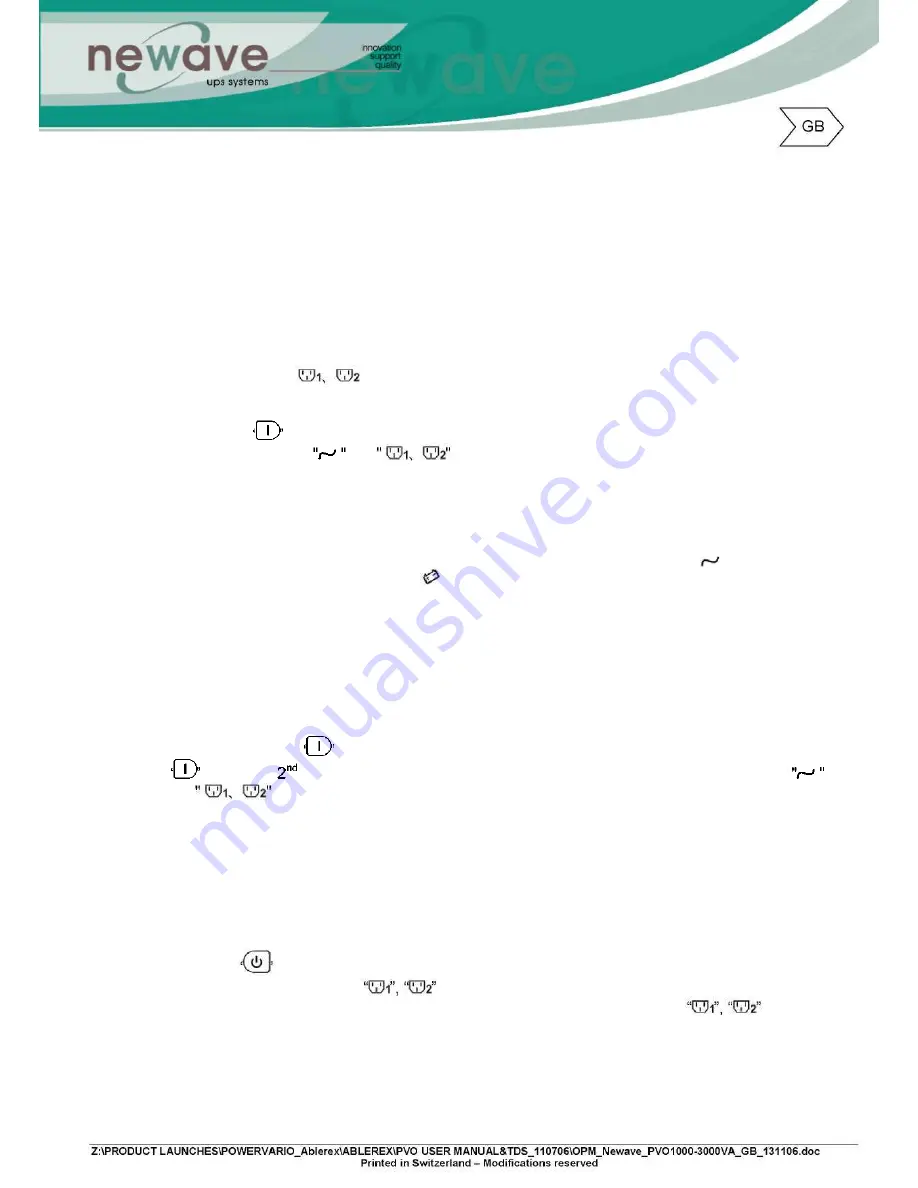
4.5 Operation
4.5.1 Start Up in Normal AC Mode
1. Before commencing the installation, please ensure the grounding is connected properly.
2. Ensure the voltage of Utility matches with the input voltage window of the UPS.
3. Connect UPS main power cord into Utility AC power source receptacle.
4. Switch on the AC power source, all the LEDs on the front panel display will flash once after 3
seconds, except which will remain illuminated (Green). At the same time, the fan at
the rear of the UPS will start operating.
5. Press the Switch for approximately 3 seconds to start the UPS, the buzzer will beep and
the LED display of and will light up after 30 seconds. The start-up procedure is
completed and the UPS outlets are ready to supply to load.
6. It is advisable to perform a battery mode test before connecting the loads to the UPS to ensure
the batteries are working properly.
Switch Off the AC power source when the UPS had been switched on. The LED on the front
panel display will light off while the LED will be illuminated and the buzzer alarm will beep
intermediately, indicating the UPS is in Battery Mode.
Connect a non critical load to the UPS outlets to confirm if the Battery is supplying power.
Repeat the test by switching on & off the AC power source to ensure the UPS is functioning
properly
4.5.2 Start-up in Battery Mode (Cold Start)
This UPS is able to be Switch On for operation without the presence of an AC power source.
Press and hold the Switch until the buzzer beep, within the next 10 sec press and hold the
Switch for time. The UPS shall perform its start-up procedure. The LED display of
and will light up after 30 seconds, the buzzer will beep intermediately to indicate
successful power on.
Note: Ensure the UPS Battery is pre-charge for minimum 4 hours by simply connecting the AC power cord to the
Utility receptacle.
If the Battery Voltage is below the preset value (1Kva = 33.5V; 2Kva/3Kva = 67V) the UPS
will not be able to start up in Battery Mode.
4.5.3 Shutdown
Shutdown in AC Mode:-
Press the Switch for approximate 5 seconds until the buzzer beeps, the UPS will stop
power supply to the outlets. LEDs shall remains illuminated and the ventilating fans
shall continue to operate. Switch Off the AC power source, after 10 sec the LEDs will
light off and the ventilating fans stop operating. The UPS is now completely shutdown.
Содержание 1000-3000VA
Страница 2: ...Intelligent True On Line Uninterruptible Power Supply UPS For Corporate IT User Installation Guide...
Страница 13: ...4 3 Tower Configuration Setup Step 1 Step 2...
Страница 14: ...Step 3 Step 4...
Страница 15: ...4 4 Rack Mount Configuration Setup Step 3 Step 4 Step 5...
Страница 16: ...Step 6 Step 7...
Страница 19: ...4 5 6 Battery Replacement Step 1 Step 2 Step 3...
Страница 20: ...Step 4...
Страница 38: ...10 3 3 Installation Instructions Tower installation Stand alone unit Step 1 Step 2...
Страница 39: ...Use with UPS Step 1 Step 2...
Страница 40: ...10 3 4 Rack Mount installation Step 1 Step 2...
Страница 41: ...Step 3 Step 4...
Страница 42: ...Second Battery First Battery Bank UPS Connect DC Cable...
Страница 44: ...Step 3 Step 4 10 3 7 Specifications...
Страница 46: ...11 Technical Specifications...






























