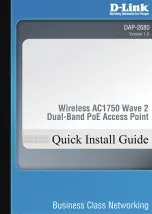•
Blinking amber slowly: The node is contacting the network router or DHCP
server to receive an IP address.
If the Power/Cloud LED does not stop blinking amber, see Power/Cloud LED is
blinking amber slowly, continuously on page 238.
•
Blinking amber, green, and blue: The node is being configured as a managed
device in the Insight Instant Mesh WiFi network.
If the Power/Cloud LED does not stop blinking amber, green, and blue, see
Power/Cloud LED does not stop blinking amber, green, and blue on page 240.
When the configuration is complete, the Power/Cloud LED lights as follows:
•
Solid blue: The configuration is complete and the node is ready for operation.
The node functions in the Insight Instant Mesh WiFi network and is connected to
the Insight cloud.
4. Disconnect the node and move it to the location where you intend to use it.
5. At the new location, repeat Step 2 and Step 3.
6. Wait for the node to resync with the root.
When the node’s Power/Cloud LED lights solid blue, the node and root synced
successfully.
If the node and root did not sync, move the node closer to the root and try again.
The node must be within the root’s WiFi coverage area to establish a good or fair
WiFi connection.
Troubleshoot WiFi connectivity for a WiFi
client device
If a WiFi client device cannot connect to the access point or the WiFi connectivity is not
normal, try to isolate the problem:
•
Make sure that the WiFi settings in the WiFi client device and access point match
exactly.
The WiFi network name (SSID) and WiFi security settings of the access point and
WiFi device must match exactly. Make sure that the WiFi client device uses the correct
passphrase for the WiFi network.
For information about accessing the access point for initial configuration over a WiFi
connection, see Connect to the access point for initial configuration on page 21.
•
Does the WiFi client device support the authentication and encryption that you
configured for the WiFi network?
User Manual
242
Diagnostics and
Troubleshooting
Insight Managed WiFi 6 AX3000 Access Point Model WAX618