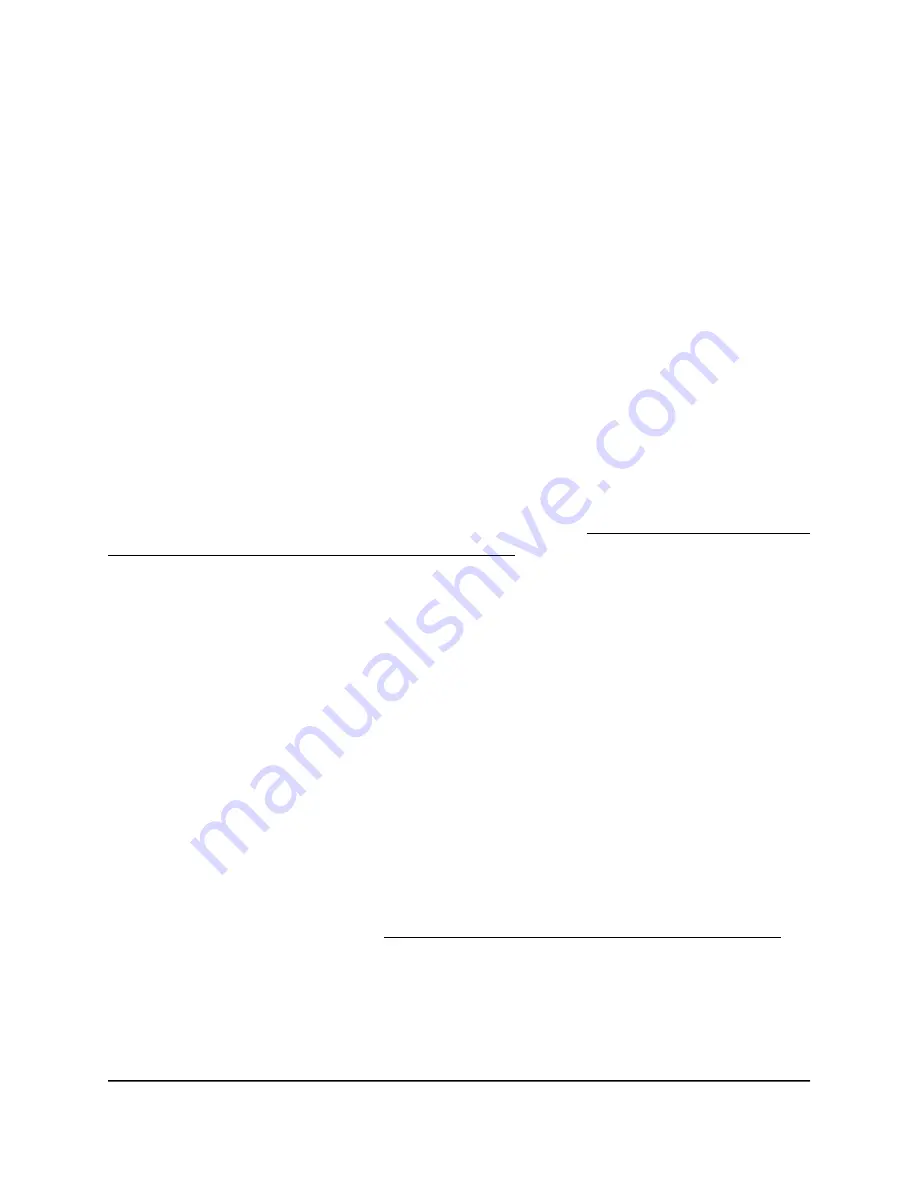
If you set up a network ACL with an access rule that allows access to the Orbi network,
devices on the network ACL are an exception to the access rule:
•
A device for which you place the MAC address on the network ACL is
denied access
to the Orbi network.
•
All other devices are allowed access to the Orbi network.
If you set up a network ACL with an access rule that denies access to the Orbi network,
devices on the network ACL are an exception to the access rule:
•
A device for which you place the MAC address on the network ACL is
allowed access
to the Orbi network.
•
All other devices are denied access to the Orbi network.
Note: Each network device owns a MAC address, which is a unique 12-character physical
address, containing the hexadecimal characters 0–9, a–f, or A–F (uppercase or lowercase)
only, and separated by colons (for example, 00:09:AB:CD:EF:01). Typically, the MAC
address is on the label of a device. If you cannot see the label, you can display the MAC
address using the network configuration utilities of a computer. You might also find the
MAC addresses on Attached Devices page of the router (see View satellites, WiFi devices,
and wired devices connected to the Orbi network on page 157).
Enable the network access control list and specify the access
rule
When you enable network access control, you must select whether new devices are
allowed to access the Orbi network or are blocked from accessing the network. By
default, connected devices are allowed access to the Orbi network, but you can also
block these devices from accessing the Orbi network.
To enable and manage the network access control list for the entire Orbi network:
1. Launch a web browser from a computer or mobile device that is connected to your
Orbi network.
2. Enter orbilogin.com.
A login window displays.
If your browser does not display a login window but displays a security warning and
does not let you proceed, see What to do if you get a browser security warning on
page 33.
3. Enter the admin user name and password.
The user name is admin. The password is the one that you set the first time that you
logged in. The user name and password are case-sensitive.
User Manual
63
Control Access to the Internet
Orbi Pro WiFi 6 AX6000 Router Model SXR80 and Orbi Pro WiFi 6 AX6000 Satellite Model SXS80






























