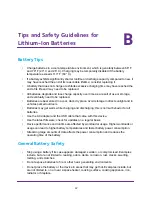Frequently Asked Questions
86
AirCard 815S Mobile Hotspot
Why is the download or upload speed slow?
Data transfer speed depends on signal strength and interfering radio sources like electrical
generators or other mobile hotspot Wi-Fi devices. Review the following possibilities:
•
Check your signal strength and network type (for example, LTE 4G is generally faster
than 3G).
•
Check Wi-Fi interference by powering the mobile hotspot off and on to find a better Wi-Fi
channel.
•
Change the Wi-Fi band from 2.4 GHz to 5 GHz.
•
If the network signal is low, consider using external antennas or cradle the mobile hotspot
with built-in high-gain antennas.
The LCD screen is not lit. How do I know if the mobile hotspot
is still powered on?
The LCD screen dims to save energy. The LED continues to blink slowly to indicate that the
mobile hotspot is still powered on. To wake the mobile hotspot, press and quickly release the
Power
button.
How do I find my computer’s IP address?
The steps for finding your computer’s IP address depend on the operating system. If your
device runs an operating system not listed here, see the appropriate operating system
documentation.
To find the IP address on a Windows 7
, Windows Vista
, or Windows
XP
device:
1.
Open the command prompt window:
a.
Select
Start > Run
.
b.
Enter
cmd
or
command
and click the
OK
button.
2.
At the command prompt, enter
ipconfig
and press Enter.
3.
Write down the IP address for the entry that relates to the Wi-Fi network connection.
The IP address might be listed under IPv4 Address or something similar.
To find the IP address on a Windows
8
device:
1.
In the Charms bar, click the
Search
button.
2.
Select
Command Prompt
.
3.
At the command prompt, enter
ipconfig
and press Enter.
4.
Write down the IP address for the entry that relates to the Wi-Fi network connection.
The IP address might be listed under IPv4 Address or something similar.