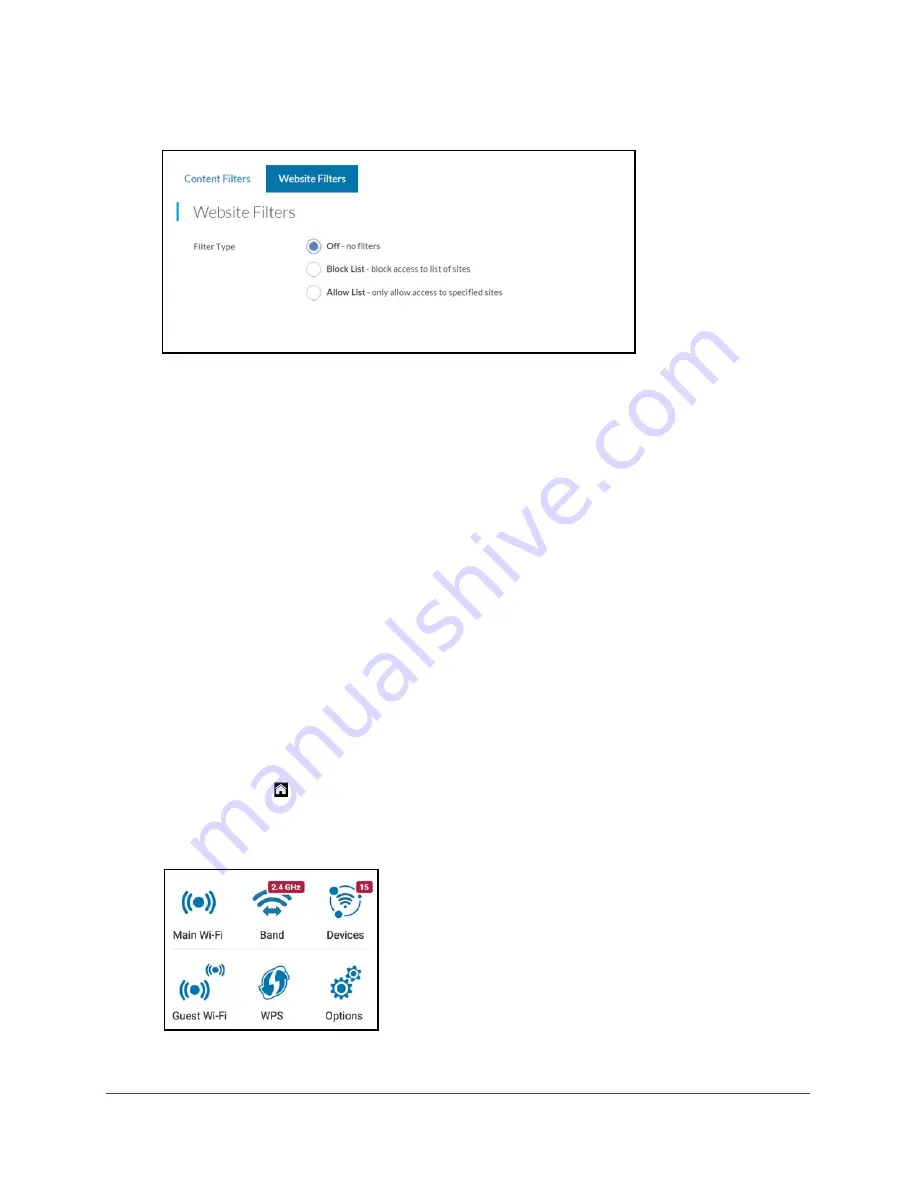
Manage Security
49
AirCard 815S Mobile Hotspot
4.
Select
Security > Content Filters > Website Filters
.
5.
Select the
Allow List - only allow access to specified sites
radio button.
The page adjusts.
6.
Enter the website in the
Site Name
field and click the
+
button.
7.
To allow unrestricted access on specific computers or devices, complete the
Name
and
MAC Address
fields and click the
+
button.
8.
Click the
Save
button.
Your settings are saved.
Block or Unblock Connected Devices
You can block specific devices from connecting to the mobile hotspot.
View Connected Devices From the Mobile Hotspot
To view the connected devices from the mobile hotspot:
1.
To wake the device, press the
Power
button.
2.
Tap the
Home
( ) button.
The home screen displays.
3.
Tap the
Wi-Fi
button.






























