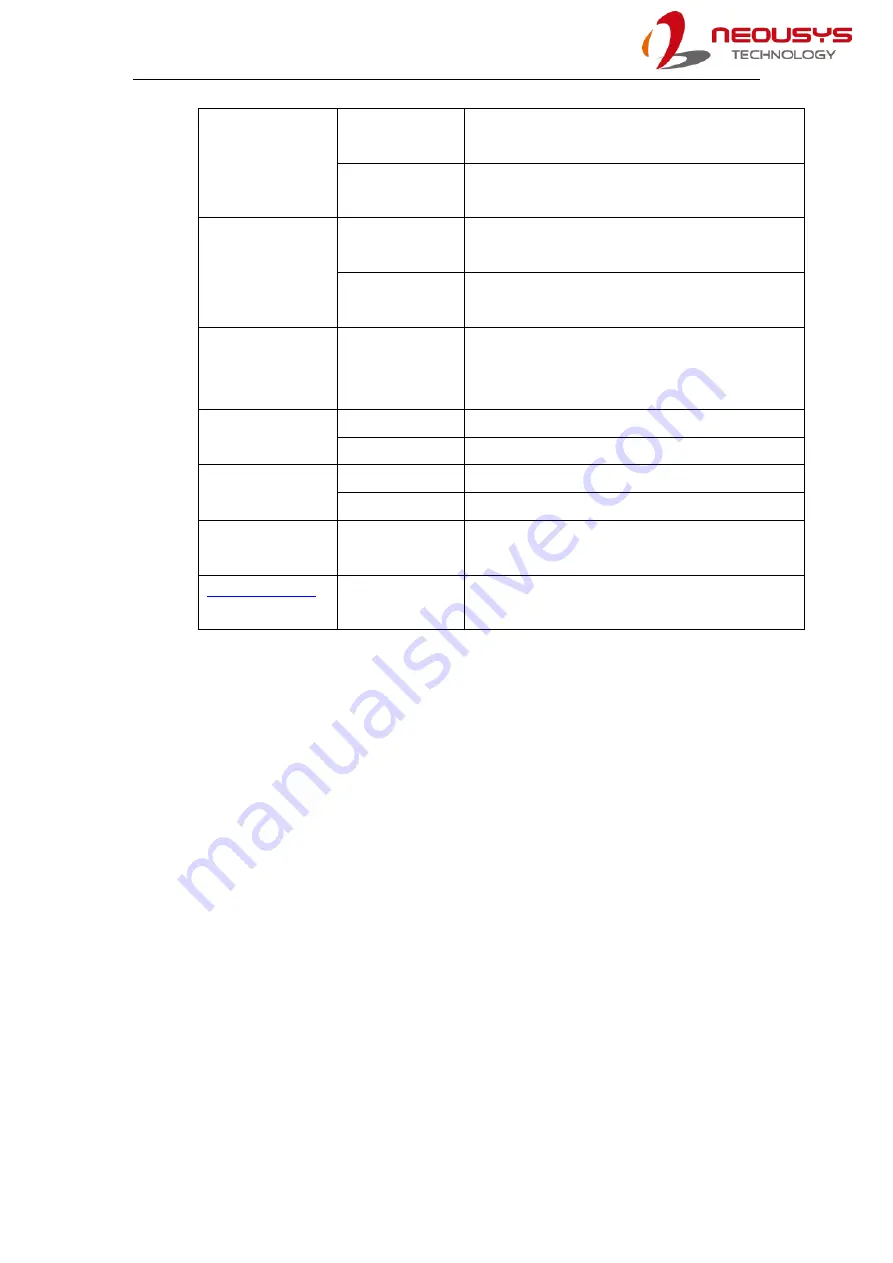
Nuvo-6108GC/ Nuvo-6108GC-IGN
97
PXE Boot
capability
Disabled
Only UEFI Network Stack is supported: Preboot
eXecution Environment (PXE) is not supported
Enabled
By enabling the PXE boot, one can choose to
boot via
I219 Only
/
I210 Only
or
All NICs
.
Add Boot Options
First
Newly detected boot media are placed at the top
of the boot order.
Last
Newly detected boot media are placed at the
bottom of the boot order.
ACPI Selection
1.0B/ 3.0/ 4.0/
5.0/ 6.0
Advanced Configuration and Power Interface
allows the operating system to control system
power management
USB Boot
Enabled
Allow boot from bootable USB devices.
Disabled
Does not allow boot from bootable USB devices
EFI Device First
Enabled
Set to boot bootable EFI media first.
Disabled
Will not boot bootable EFI media first.
Timeout
1, 2, 3, etc (in
seconds)
Boot delay time in seconds to give the user time
to activate the hotkey to access the BIOS
WDT for booting
Disabled, 1, 3, 5,
10 (minutes)
WDT ensures a successful system boot by
specifying a timeout value
Содержание Nuvo-6108GC Series
Страница 1: ...Neousys Technology Inc Nuvo 6108GC Series User Manual Revision 1 3 ...
Страница 16: ...Nuvo 6108GC Nuvo 6108GC IGN 16 1 3 2 Removable Side Panel View Nuvo 6108GC Nuvo 6108GC IGN ...
Страница 17: ...Nuvo 6108GC Nuvo 6108GC IGN 17 1 3 3 I O Panel View with Damping Bracket Installed Nuvo 6108GC Nuvo 6108GC IGN ...
Страница 18: ...Nuvo 6108GC Nuvo 6108GC IGN 18 1 3 4 Bottom View with Damping Bracket Installed Nuvo 6108GC Nuvo 6108GC IGN ...
Страница 99: ...Nuvo 6108GC Nuvo 6108GC IGN 99 3 Highlight your selection and press Enter 4 Press F10 to Exit Saving Changes ...






























